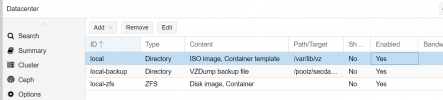After having had a boot problem because I'd used device names for my zfs pool rather than ID's, I realize I have to change it.
Searching for hours, all I find are a couple of references that basically says to "just" ...
When I try that, I get a "cannot export 'poolz': pool is busy".
I've stopped all my VM's and I don't use the pool for anything like root or swap. lsof comes up blank as in nothing is using the pool. What can I do to export this?
Second question: If ever I manage to export the pool, I understand from the manpage that zpool import will want to use a new pool name. I'd prefer using the same old - is that possible? How? Once the pool is exported, can the old pool be deleted or something?
Searching for hours, all I find are a couple of references that basically says to "just" ...
Code:
zpool export storage
zpool import storage -d /dev/disk/by-idWhen I try that, I get a "cannot export 'poolz': pool is busy".
I've stopped all my VM's and I don't use the pool for anything like root or swap. lsof comes up blank as in nothing is using the pool. What can I do to export this?
Second question: If ever I manage to export the pool, I understand from the manpage that zpool import will want to use a new pool name. I'd prefer using the same old - is that possible? How? Once the pool is exported, can the old pool be deleted or something?