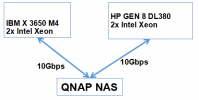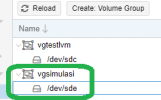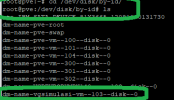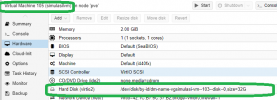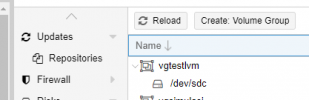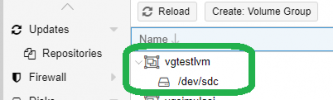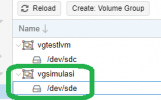Then you have to remember a few things:
- have backup of VM configuration files :
I have no backup
- have backup of network configuration :
I have no backup
- have backup of storage configuration :
I have no backup
- Do NOT connected storage simultaneously to both hosts or you will have data corruption :
Thanks, I will remember it
Actualy , I currently have a lot of SPOF .
it's very hard to get rid of.
what I can do now is to map the SPOF , make a disaster recovery simulation to reduce the risk of failure.
One of them with simulation.
SOLVED :
- Make Sure iscsi LUN connection betwen Failure host and QNAP NAS Disconnected.
(on this case,
SMG175 Storage)
and make sure the connection is permanent disconnented.
- Connect iscsi
SMG175 Storage to HP Gen8 Host ( for example : the iscsi disk is mount to \dev\sde)
- in HP Gen8 host menu.open Datacenter > pve > DISK > LVM,make sure is a detected VG on \dev\sde .
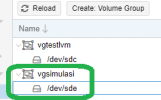
look above picture. vgtestlvm detected automaticaly.
- open shel and go to /dev/disk/by-id/, find vgsimulasi
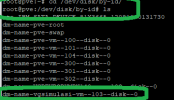
after finding the you want VG, note the ID : for example dm-name-vgsimulasi-vm--103--disk-0
- create VM on HP Gen8 ( for Example the VM ID is 105 )
- go to shel, And attach VG to VM with comand : # qm set 105 -virtio2 dm-name-vgsimulasi-vm--103--disk--0
- after that, check on Dashboard VM 105 hadware information.see picture below
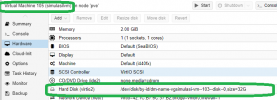
- make sure the configuraton,the VM boot with this VG
- start VM 105.
for everyone, need to be very careful in doing the steps above,
the method above is a very stupid way and only you run in a test/developmen environment
maybe there is a slight difference in information at the beginning of the thread, I've lost information on previous experiments.