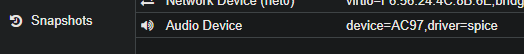More dumb questions, I searched and tried evertthing.
Btw, ProxMox needs a user manual, not just and admin guide.
So I installed Win7 in a VM, all is well, I noticed I had no sound in RDP.
I tried to add sound, with or without spice. I also tried ICH9, no avail.
When I connect with Console, I can actually play with the sound volume, etc, but of course do not hear anything. In RDP, it gives me "Audio Services Not Started".
Of course, I have RDP passing sound to Computer.
What am I missing? Seems it should be simple and in a manual. Do I need to install SPICE? I read about it, but not sure.
Thanks
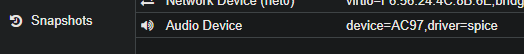
Btw, ProxMox needs a user manual, not just and admin guide.
So I installed Win7 in a VM, all is well, I noticed I had no sound in RDP.
I tried to add sound, with or without spice. I also tried ICH9, no avail.
When I connect with Console, I can actually play with the sound volume, etc, but of course do not hear anything. In RDP, it gives me "Audio Services Not Started".
Of course, I have RDP passing sound to Computer.
What am I missing? Seems it should be simple and in a manual. Do I need to install SPICE? I read about it, but not sure.
Thanks