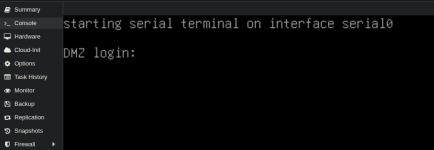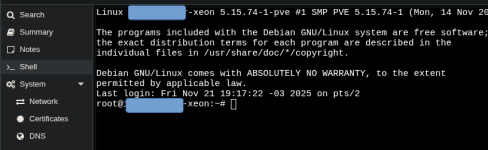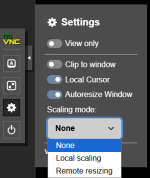In order to make xterm.js available, I have edited the VM /etc/default/grub and now the contentes are:
-----------
GRUB_DEFAULT=0
GRUB_TIMEOUT=5
GRUB_CMDLINE_LINUX_DEFAULT="quiet console=tty0 console=ttyS0,115200"
GRUB_TERMINAL="console serial"
GRUB_SERIAL_COMMAND="serial --speed=115200"
-----------
At the VM I have executed >update-grub
At the ProxMox GUI, Hardware->Display was changed from Default to "Serial terminal 0"
After rebooting the VM, the GUI Console->Xterm.js is now enabled but not working.
xterm.js window becomes stucked with the messge:
"starting serial terminal on interface serial0"
The noVNC consle is not working also and shows the same message.
Does anyone help me to fix this?
-----------
GRUB_DEFAULT=0
GRUB_TIMEOUT=5
GRUB_CMDLINE_LINUX_DEFAULT="quiet console=tty0 console=ttyS0,115200"
GRUB_TERMINAL="console serial"
GRUB_SERIAL_COMMAND="serial --speed=115200"
-----------
At the VM I have executed >update-grub
At the ProxMox GUI, Hardware->Display was changed from Default to "Serial terminal 0"
After rebooting the VM, the GUI Console->Xterm.js is now enabled but not working.
xterm.js window becomes stucked with the messge:
"starting serial terminal on interface serial0"
The noVNC consle is not working also and shows the same message.
Does anyone help me to fix this?