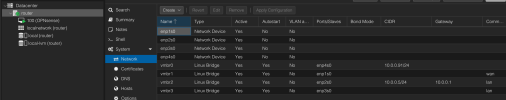I have a question here as well.
I had originally configured Proxmox Host as 10.0.0.91 on my 4th ethernet port.
When I setup my WAN/LAN, I put them on enp1s0 and enp2s0, respectively.
I then created a Linux Bridge (vrmb1 and vrmb2) to map to the WAN/LAN.
Once I got OPNsense up and running, the only way to access Proxmox was by plugging enp4s0 into my switch. However, I'd like to avoid needing to go through my switch, so I tried setting an IP on vmbr2 which is my LAN bridge. BUT, when I unplug enp4s0, I can no longer access Proxmox via 10.0.0.5.
I haven't rebooted the host, but I did apply the changes and can access it via 10.0.0.5 when plugged in. Is this the right configuration? I was hoping to just use enp4s0 as a backup in case OPNsense went down or something. Also, it would be nice to have any other additions LXCs or VMs running on the host to be able to use the bridge directly without needing to go through the switch.
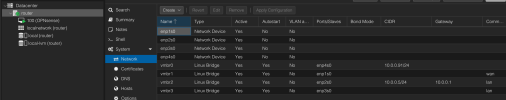

I had originally configured Proxmox Host as 10.0.0.91 on my 4th ethernet port.
When I setup my WAN/LAN, I put them on enp1s0 and enp2s0, respectively.
I then created a Linux Bridge (vrmb1 and vrmb2) to map to the WAN/LAN.
Once I got OPNsense up and running, the only way to access Proxmox was by plugging enp4s0 into my switch. However, I'd like to avoid needing to go through my switch, so I tried setting an IP on vmbr2 which is my LAN bridge. BUT, when I unplug enp4s0, I can no longer access Proxmox via 10.0.0.5.
I haven't rebooted the host, but I did apply the changes and can access it via 10.0.0.5 when plugged in. Is this the right configuration? I was hoping to just use enp4s0 as a backup in case OPNsense went down or something. Also, it would be nice to have any other additions LXCs or VMs running on the host to be able to use the bridge directly without needing to go through the switch.