My server has 6 NICs. I passthrough 5 NICs to OPNsense VM and left 1 NIC(enp10s0) just for proxmox management, in case my firewall VM is unresponsive and my network is down. I tried making a Linux bridge to one of the NICs but get an error "bridge port does not exist". I assume it's because I passthrough it to the firewall VM.
How can I access proxmox management gui while connected through one of the OPNsense VM LAN ports? Also proxmox host can't connect to the internet.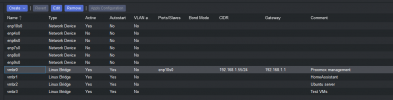
How can I access proxmox management gui while connected through one of the OPNsense VM LAN ports? Also proxmox host can't connect to the internet.
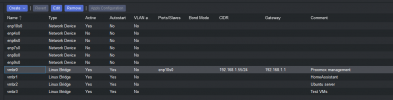
Last edited:

