I resized the disk to 160GB but it still shows as the initial 20GB on the Dedicated Server. Checked with parted, and I don't see any resources that can be allocated.

Nevermind I see that it says 172GB on /dev/vda, how would I allocate that to Number 2?

Code:
Model: Virtio Block Device (virtblk)
Disk /dev/vda: 172GB
Sector size (logical/physical): 512B/512B
Partition Table: msdos
Disk Flags:
Number Start End Size Type File system Flags
1 1049kB 19.4GB 19.4GB primary ext4 boot
2 19.4GB 21.5GB 2095MB extended
5 19.4GB 21.5GB 2095MB logical linux-swap(v1)Nevermind I see that it says 172GB on /dev/vda, how would I allocate that to Number 2?