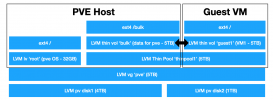I'm trying to set up storage configuration as follows
Below is a visual representation of my idea (the arrow indicating the flexibility part of the storage):
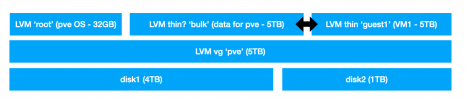
I tried getting this to work with LVM LVs but I'm confused between the LVM nomenclature / configuration and the Proxmox storage representation in the GUI.
1. What kind of storage is 'local'? Where does it reside in the hierarchy of LVM?
2. What are the 'root' and 'swap' lvs? I presume this is where Proxmox is installed, correct? If so, can I make this a thin LV?
3. (How) can I store (VZDump) backup files on a thin LVM? Via the GUI I can only store these on 'local' which is a directory storage.
4. How do I give PVE access to a LVM thin LV?
Hope somebody can help
Current config
- Built on two physical disks, 1TB & 4TB
- PVE host OS itself having a guaranteed amount of space ('root', 32 GB)
- PVE host having access to storage location ('bulk' - max 5TB) for
- large files (pictures etc) for use across VMs - propose to do this via SMB sharing on PVE host
- VM/container backups/snapshots - only accessible by PVE host
- Containers/VMs with flexible storage capacity ('guest1' max 5TB)
Below is a visual representation of my idea (the arrow indicating the flexibility part of the storage):
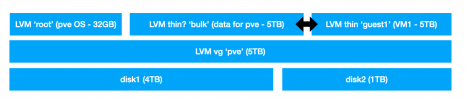
I tried getting this to work with LVM LVs but I'm confused between the LVM nomenclature / configuration and the Proxmox storage representation in the GUI.
1. What kind of storage is 'local'? Where does it reside in the hierarchy of LVM?
2. What are the 'root' and 'swap' lvs? I presume this is where Proxmox is installed, correct? If so, can I make this a thin LV?
3. (How) can I store (VZDump) backup files on a thin LVM? Via the GUI I can only store these on 'local' which is a directory storage.
4. How do I give PVE access to a LVM thin LV?
Hope somebody can help
Current config
Code:
root@pve:/etc/network# pvs
PV VG Fmt Attr PSize PFree
/dev/nvme0n1p3 pve lvm2 a-- <931.01g 818.81g
/dev/sda1 pve lvm2 a-- <3.64t <3.64t
root@pve:~# vgs
VG #PV #LV #SN Attr VSize VFree
pve 2 3 0 wz--n- <4.55t <4.44t
root@pve:~# lvs
LV VG Attr LSize Pool Origin Data% Meta% Move Log Cpy%Sync Convert
data pve twi-a-tz-- 100.00g 0.00 10.43
root pve -wi-ao---- 8.00g
swap pve -wi-ao---- 4.00g
root@pve:~# lsblk
NAME MAJ:MIN RM SIZE RO TYPE MOUNTPOINT
sda 8:0 0 3.6T 0 disk
└─sda1 8:1 0 3.6T 0 part
nvme0n1 259:0 0 931.5G 0 disk
├─nvme0n1p1 259:1 0 1007K 0 part
├─nvme0n1p2 259:2 0 512M 0 part /boot/efi
└─nvme0n1p3 259:3 0 931G 0 part
├─pve-swap 253:0 0 4G 0 lvm [SWAP]
├─pve-root 253:1 0 8G 0 lvm /
├─pve-data_tmeta 253:2 0 100M 0 lvm
│ └─pve-data 253:4 0 100G 0 lvm
└─pve-data_tdata 253:3 0 100G 0 lvm
└─pve-data 253:4 0 100G 0 lvm