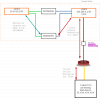I want a database server and web server on two different machines but same network (for less latency), I created a Bridge in the UI, and then in the first virtual machine I did something like this. But it's not working (This is on Debian 10)
Then I gave both Virtual Machines the same Mac Address, and vmbr1 bridge
Code:
source /etc/network/interfaces.d/*
# The loopback network interface
auto lo
iface lo inet loopback
# The primary network interface which can access the outside world
auto ens18
iface ens18 inet static
address <virt_machine_address>
netmask 255.255.255.0
gateway xxx.xxx.xxx.254
dns-nameservers 8.8.8.8 1.1.1.1
# The secondary internal network interface meant for communication between two different virtual machines
auto ens19
iface ens19 inet static
address 10.10.10.1
netmask 255.255.255.0
bridge-ports 53
bridge-stp off
bridge-fd 0Then I gave both Virtual Machines the same Mac Address, and vmbr1 bridge