Hi all -- please bear with me as I am completely new to Proxmox and I'm trying to figure out everything step by step. My own research hasn't helped me yet to answer a few questions I have.
Short summary:
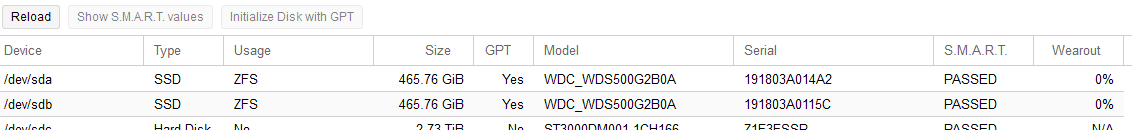
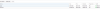



I've modified the storage.cfg file as follows, without any success though:
I'm clearly missing something very basic here, so I would appreciate any help and recommendations for additional reading .
.
Short summary:
- I have installed Proxmox on 2x 32GB SSDs configured as ZFS during the installation. So far so good.
- I have 2x 500GB SSDs now that I want to use for storing and retaining ALL the VMs and containers I am about to create going forward.
- I have configured the 2x500GB SSDs as a ZFS pool, named "VM-store".



I've modified the storage.cfg file as follows, without any success though:
Code:
dir: local
path /var/lib/vz
content vztmpl,backup,iso
zfspool: local-zfs
pool rpool/data
content rootdir
sparse 1
zfspool: VM-store
pool VM-store
content rootdir,images,backup,iso,vztmpl
nodes pveI'm clearly missing something very basic here, so I would appreciate any help and recommendations for additional reading

