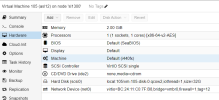Hello,
How can I move ubuntu VM in xcp-ng 8.2.1 to proxmox?
When I tried converting the vhd file to qcow2 format with qemu-img and adding it to Proxmox as a disk, I could not boot the relevant disk. The disk cannot be booted.
How can I move ubuntu VM in xcp-ng 8.2.1 to proxmox?
When I tried converting the vhd file to qcow2 format with qemu-img and adding it to Proxmox as a disk, I could not boot the relevant disk. The disk cannot be booted.