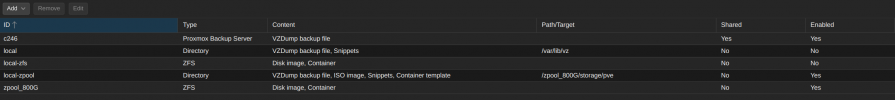Hello, My PVE rpool is on a small 128GB M.2 2242 SSD, and i use a enterprise U.2 SSD for everything not related to rpool.
I have disabled local and local-zfs in Datacenter storage. Then i have created the corresponding storage on the datacenter SSD.
However, when i upload a .ISO file, it first gets written to /var/tmp on the rpool, and then copied to the datacenter SSD. Is there any way to disable this, to reduce unnecessary writes to the M.2 SSD?
One forum post suggested setting Content to empty on local, but i'm unable to do that from the GUI (content box turns red and prevents from pressing OK)
I have also tried adding
Thankyou
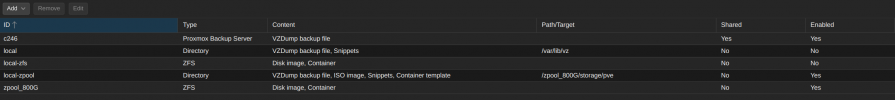

I have disabled local and local-zfs in Datacenter storage. Then i have created the corresponding storage on the datacenter SSD.
However, when i upload a .ISO file, it first gets written to /var/tmp on the rpool, and then copied to the datacenter SSD. Is there any way to disable this, to reduce unnecessary writes to the M.2 SSD?
One forum post suggested setting Content to empty on local, but i'm unable to do that from the GUI (content box turns red and prevents from pressing OK)
I have also tried adding
tmpdir: /zpool_800G/tmp/ to /etc/vzdump.conf m but that seemed to have no effect. Is there any other solutions to this?Thankyou