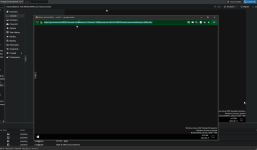Example, if I pop out the console out of the proxmox interface,
I get a standalone window with URL
https://proxmox.lan:8006/?console=k...mname=Win2k19SRV&node=proxmox&resize=off&cmd=
However, strangely bookmarking this URL, won't just open the NoVNC console to VM8 on node proxmox
There's seem to be an anti-automatic mechanism to prevent this possibility.
Is there a proper way to make a "one click console browser bookmark" ?
I'm ok with disable any and all safety features in this installation, it's not connected to the internet and contains no sensitive data.
But it has to be convenient to use and so I need to open the console with one click, in the browser, preferably without installing more software ?
A link to a script on my desktop, I could live with that, if that's the only way to defeat the anti-automation mechanism.
Thank you !
Here is the what the window looks like
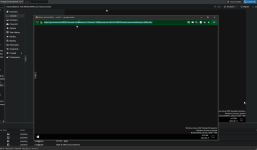
I get a standalone window with URL
https://proxmox.lan:8006/?console=k...mname=Win2k19SRV&node=proxmox&resize=off&cmd=
However, strangely bookmarking this URL, won't just open the NoVNC console to VM8 on node proxmox
There's seem to be an anti-automatic mechanism to prevent this possibility.
Is there a proper way to make a "one click console browser bookmark" ?
I'm ok with disable any and all safety features in this installation, it's not connected to the internet and contains no sensitive data.
But it has to be convenient to use and so I need to open the console with one click, in the browser, preferably without installing more software ?
A link to a script on my desktop, I could live with that, if that's the only way to defeat the anti-automation mechanism.
Thank you !
Here is the what the window looks like