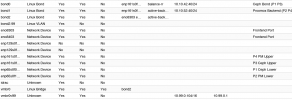Hi,
I am encountering a weird issue. I have a couple of the exact same servers but one of them keeps randomly restarting itself with one of the following errors:
- The watchdog timer power cycled the system.
- CPU 1 machine check error detected.
The interval differs. Sometimes it is everyday, sometimes it is once a month. I have contacted Dell and they think it is an OS error but the Proxmox logs do not indicate any issues. I have already reinstalled Proxmox on a new disk without any luck. Every server is exactly the same. (Same Hardware, Same Firmware on the Hardware, same CPU and Ram)
It is running Proxmox 7.3-4 on a PowerEdge R7525.
Has any of you encountered this issue before and what could be done to further rule out any OS issues or to fix this issue?
Kind regards,
Max
I am encountering a weird issue. I have a couple of the exact same servers but one of them keeps randomly restarting itself with one of the following errors:
- The watchdog timer power cycled the system.
- CPU 1 machine check error detected.
The interval differs. Sometimes it is everyday, sometimes it is once a month. I have contacted Dell and they think it is an OS error but the Proxmox logs do not indicate any issues. I have already reinstalled Proxmox on a new disk without any luck. Every server is exactly the same. (Same Hardware, Same Firmware on the Hardware, same CPU and Ram)
It is running Proxmox 7.3-4 on a PowerEdge R7525.
Has any of you encountered this issue before and what could be done to further rule out any OS issues or to fix this issue?
Kind regards,
Max