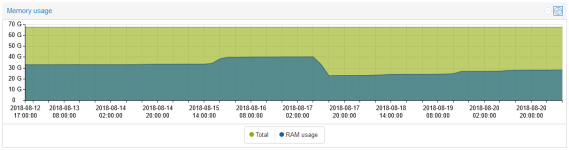Dear all
On my cluster of two PVEs, one currently only hosts a single Windows 10 VM with 16GB RAM. The host itself has 64GB RAM. For some reason however, the host shows usage of up to 40GB of RAM.
See below screenshot. The dip on 2018-08-17 was caused by a reboot. In my estimate, usage would have increased further without the reboot.
(The other host in the cluster uses the expected amount of RAM given the RAM of the three VMs it hosts.)
I have no idea what causes this. Do you?
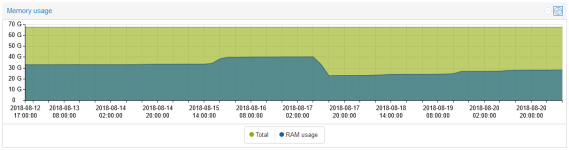
On my cluster of two PVEs, one currently only hosts a single Windows 10 VM with 16GB RAM. The host itself has 64GB RAM. For some reason however, the host shows usage of up to 40GB of RAM.
See below screenshot. The dip on 2018-08-17 was caused by a reboot. In my estimate, usage would have increased further without the reboot.
(The other host in the cluster uses the expected amount of RAM given the RAM of the three VMs it hosts.)
I have no idea what causes this. Do you?