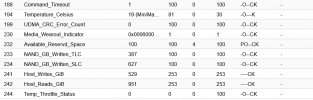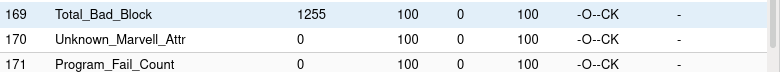Hello.
I have some doubts about the health of one of my disks.
The disk is an SSD WD Red WDS100T1R0A with less than one year old. I have tried that the disk do not have too may frecuent writes. In SMART values i see that "Host_Writes_GiB" only showns "529". It's just a little more than the entire space of the disk (500 Gb), so I didn't write so much in this disk.
In this disk I have the installation of proxmox and three virtual machines. In other disks i have other partitions of this machines that have more frecuent writes.
But proxmox have frecuent lags. Sometimes the proxmox interface frozens by some seconds. I review the SMART values and i saw one that scared me. I saw....
169 Total_Bad_Blocks: 609
I have attached to this post some screenshots of the state of this disk. I think that this disk must be replaced (Perhaps it's still in guarantee). But i'm not sure if this can be the problem. This system runs in a AMD Ryzen 5 3400G, proxmox 7.1-12 and have 64 Gb of RAM (82% occupied). The proxmox partition have 59% of free space.
I think the problem must be with the disk. Can anyone tell me if the values on this drive are normal or if I should replace it?
I have some doubts about the health of one of my disks.
The disk is an SSD WD Red WDS100T1R0A with less than one year old. I have tried that the disk do not have too may frecuent writes. In SMART values i see that "Host_Writes_GiB" only showns "529". It's just a little more than the entire space of the disk (500 Gb), so I didn't write so much in this disk.
In this disk I have the installation of proxmox and three virtual machines. In other disks i have other partitions of this machines that have more frecuent writes.
But proxmox have frecuent lags. Sometimes the proxmox interface frozens by some seconds. I review the SMART values and i saw one that scared me. I saw....
169 Total_Bad_Blocks: 609
I have attached to this post some screenshots of the state of this disk. I think that this disk must be replaced (Perhaps it's still in guarantee). But i'm not sure if this can be the problem. This system runs in a AMD Ryzen 5 3400G, proxmox 7.1-12 and have 64 Gb of RAM (82% occupied). The proxmox partition have 59% of free space.
I think the problem must be with the disk. Can anyone tell me if the values on this drive are normal or if I should replace it?