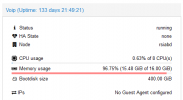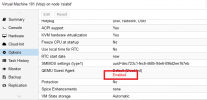High Memory Usage VM Proxmox
- Thread starter gustu_bali
- Start date
You are using an out of date browser. It may not display this or other websites correctly.
You should upgrade or use an alternative browser.
You should upgrade or use an alternative browser.
If possible, install and set up the Qemu-guest-agent: [1].
You might need to research if and how it is possible with the specific OS that runs inside the VM.
PS.: A restart will only help temporarily.
[1] https://pve.proxmox.com/wiki/Qemu-guest-agent
You might need to research if and how it is possible with the specific OS that runs inside the VM.
PS.: A restart will only help temporarily.
[1] https://pve.proxmox.com/wiki/Qemu-guest-agent
Dear Mr.Neobin,If possible, install and set up the Qemu-guest-agent: [1].
You might need to research if and how it is possible with the specific OS that runs inside the VM.
PS.: A restart will only help temporarily.
[1] https://pve.proxmox.com/wiki/Qemu-guest-agent
Thank you very much for your help,
I will try your instruction, i hope this, can solve this problem..
With the agent, the PVE-host can communicate with the VM/OS inside and is able to get the actual memory usage (among other things).
But if the services inside the VM actually/really use all of the memory, it will obviously not change anything regarding the usage shown on the PVE-host.
I assume, you are not using PCI(e)-passthrough on this VM?!
But if the services inside the VM actually/really use all of the memory, it will obviously not change anything regarding the usage shown on the PVE-host.
I assume, you are not using PCI(e)-passthrough on this VM?!
With QEMU Guest Agent working (installed and enabled and rebooted), Proxmox displays the memory usage similar to inside the VM. Even with PCI(e) passthrough, this works for at least Linux VMs.
This threads looks very similar to the previous one about memory usage showing 95% for a Windows VM in Proxmox and the resolution was installing and enabling the QEMU Guest Agent.
This threads looks very similar to the previous one about memory usage showing 95% for a Windows VM in Proxmox and the resolution was installing and enabling the QEMU Guest Agent.
Dear Mr.NeobinWith the agent, the PVE-host can communicate with the VM/OS inside and is able to get the actual memory usage (among other things).
But if the services inside the VM actually/really use all of the memory, it will obviously not change anything regarding the usage shown on the PVE-host.
I assume, you are not using PCI(e)-passthrough on this VM?!
sorry for late reply,
i try to another vm, and installed w10 64 bit.
this worked for me.
so thank you very much.
i will try now with another vm, i used void server. used linux.
thanks
thank you very much mr leesteken,With QEMU Guest Agent working (installed and enabled and rebooted), Proxmox displays the memory usage similar to inside the VM. Even with PCI(e) passthrough, this works for at least Linux VMs.
This threads looks very similar to the previous one about memory usage showing 95% for a Windows VM in Proxmox and the resolution was installing and enabling the QEMU Guest Agent.
no worked at vm windows 10 64 bit, and now i will try to another vm installed linux.
Dear Mr.Leestekan,Did you enable the QEMU Guest Agent in the VM configuration and restart the VM? See VM > Options > QEMU Guest Agent in the Proxmox web GUI.
Sure iam enabled the QEMU Guest agen in VM..
but i want to ask first, does restart on kernel linux? or VM voip reebot?? (iam worried if VM voip cant start)
thanks.
Attachments
Yes, you need to Reboot the VM (from Proxmox) to activate the change in the configuration.Sure iam enabled the QEMU Guest agen in VM..
but i want to ask first, does restart on kernel linux? or VM voip reebot?? (iam worried if VM voip cant start)