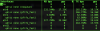Hello!
I am having issue with latency between guest vm. Attached my production topology using proxmox 5.4.3. The proxmox node itself handle routing, so we have 4 router in 1 node (3 in vm, 1 in hypervisor).
The problem is, VM B, receive all routes from client, and the node interfaces is 10G, but why the latency seems unstable, while the throughput only approx 300Mbps ? (attached using bmon)
Is there any throughput limitation for VM Communication? eth0, eth1, and eth2 using virtio-nic.
My pveversion:
proxmox-ve: 5.4-1 (running kernel: 4.15.18-12-pve)
pve-manager: 5.4-3 (running version: 5.4-3/0a6eaa62)
pve-kernel-4.15: 5.3-3
pve-kernel-4.15.18-12-pve: 4.15.18-35
corosync: 2.4.4-pve1
criu: 2.11.1-1~bpo90
glusterfs-client: 3.8.8-1
ksm-control-daemon: 1.2-2
libjs-extjs: 6.0.1-2
libpve-access-control: 5.1-8
libpve-apiclient-perl: 2.0-5
libpve-common-perl: 5.0-50
libpve-guest-common-perl: 2.0-20
libpve-http-server-perl: 2.0-13
libpve-storage-perl: 5.0-41
libqb0: 1.0.3-1~bpo9
lvm2: 2.02.168-pve6
lxc-pve: 3.1.0-3
lxcfs: 3.0.3-pve1
novnc-pve: 1.0.0-3
proxmox-widget-toolkit: 1.0-25
pve-cluster: 5.0-36
pve-container: 2.0-37
pve-docs: 5.4-2
pve-edk2-firmware: 1.20190312-1
pve-firewall: 3.0-19
pve-firmware: 2.0-6
pve-ha-manager: 2.0-9
pve-i18n: 1.1-4
pve-libspice-server1: 0.14.1-2
pve-qemu-kvm: 2.12.1-3
pve-xtermjs: 3.12.0-1
qemu-server: 5.0-50
smartmontools: 6.5+svn4324-1
spiceterm: 3.0-5
vncterm: 1.5-3
zfsutils-linux: 0.7.13-pve1~bpo2
I am having issue with latency between guest vm. Attached my production topology using proxmox 5.4.3. The proxmox node itself handle routing, so we have 4 router in 1 node (3 in vm, 1 in hypervisor).
The problem is, VM B, receive all routes from client, and the node interfaces is 10G, but why the latency seems unstable, while the throughput only approx 300Mbps ? (attached using bmon)
Is there any throughput limitation for VM Communication? eth0, eth1, and eth2 using virtio-nic.
My pveversion:
proxmox-ve: 5.4-1 (running kernel: 4.15.18-12-pve)
pve-manager: 5.4-3 (running version: 5.4-3/0a6eaa62)
pve-kernel-4.15: 5.3-3
pve-kernel-4.15.18-12-pve: 4.15.18-35
corosync: 2.4.4-pve1
criu: 2.11.1-1~bpo90
glusterfs-client: 3.8.8-1
ksm-control-daemon: 1.2-2
libjs-extjs: 6.0.1-2
libpve-access-control: 5.1-8
libpve-apiclient-perl: 2.0-5
libpve-common-perl: 5.0-50
libpve-guest-common-perl: 2.0-20
libpve-http-server-perl: 2.0-13
libpve-storage-perl: 5.0-41
libqb0: 1.0.3-1~bpo9
lvm2: 2.02.168-pve6
lxc-pve: 3.1.0-3
lxcfs: 3.0.3-pve1
novnc-pve: 1.0.0-3
proxmox-widget-toolkit: 1.0-25
pve-cluster: 5.0-36
pve-container: 2.0-37
pve-docs: 5.4-2
pve-edk2-firmware: 1.20190312-1
pve-firewall: 3.0-19
pve-firmware: 2.0-6
pve-ha-manager: 2.0-9
pve-i18n: 1.1-4
pve-libspice-server1: 0.14.1-2
pve-qemu-kvm: 2.12.1-3
pve-xtermjs: 3.12.0-1
qemu-server: 5.0-50
smartmontools: 6.5+svn4324-1
spiceterm: 3.0-5
vncterm: 1.5-3
zfsutils-linux: 0.7.13-pve1~bpo2