We have 4 HP NVMe drives with the following specs:
Manufacturer: Hewlett Packard
Type: NVMe SSD
Part Number: LO0400KEFJQ
Best Use: Mixed-Use
4KB Random Read: 130000 IOPS
4KB Random Write: 39500 IOPS
Server used for Proxmox: HPE ProLiant DL380 Gen10 - All the NVMe drives are connected directly to the Motherboard's storage controller.
Proxmox VE is installed on 2 x480GB SSD in RAID-1 mode. We have a guest VM running Ubuntu 22.04 LTS edition having 40GB RAM and 14 vCPU.
The storage configuration for the VM is:
SCSI Controller: VirtIO SCSI Single
Bust/device: VirtIO Block
IO Thread: Checked
Async IO: io_uring
cache: no cache
We have used the following command for bechmarking:
In proxmox:
fio --ioengine=psync --direct=1 --sync=1 --rw=write --bs=4K --numjobs=1 --iodepth=1 --runtime=600 --time_based --name write_4k --filename=/dev/nvme1n1
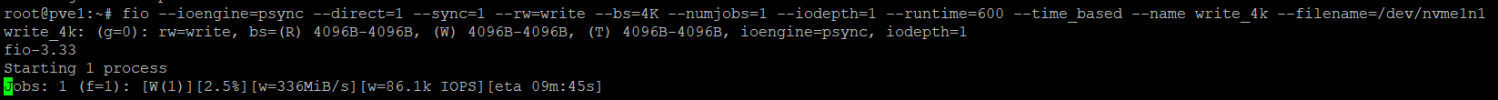
Write IOPS: 86K
In Guest VM:
fio --ioengine=psync --direct=1 --sync=1 --rw=write --bs=4K --numjobs=1 --iodepth=1 --runtime=600 --time_based --name write_4k --filename=/dev/sdb
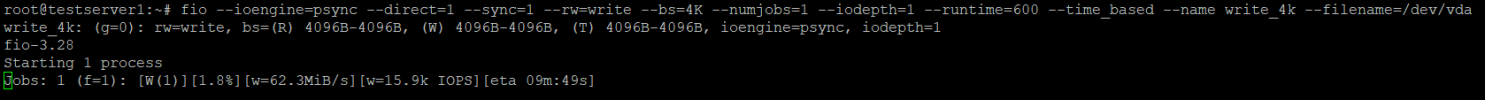
Write IOPS: 16K
Note: The drive for the VM is on one of the NVMes and configured as LVM.

VM Configuration:
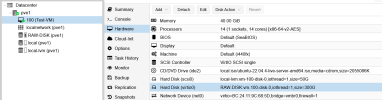
What am I really missing here, which is causing this much IOPS difference?
Manufacturer: Hewlett Packard
Type: NVMe SSD
Part Number: LO0400KEFJQ
Best Use: Mixed-Use
4KB Random Read: 130000 IOPS
4KB Random Write: 39500 IOPS
Server used for Proxmox: HPE ProLiant DL380 Gen10 - All the NVMe drives are connected directly to the Motherboard's storage controller.
Proxmox VE is installed on 2 x480GB SSD in RAID-1 mode. We have a guest VM running Ubuntu 22.04 LTS edition having 40GB RAM and 14 vCPU.
The storage configuration for the VM is:
SCSI Controller: VirtIO SCSI Single
Bust/device: VirtIO Block
IO Thread: Checked
Async IO: io_uring
cache: no cache
We have used the following command for bechmarking:
In proxmox:
fio --ioengine=psync --direct=1 --sync=1 --rw=write --bs=4K --numjobs=1 --iodepth=1 --runtime=600 --time_based --name write_4k --filename=/dev/nvme1n1
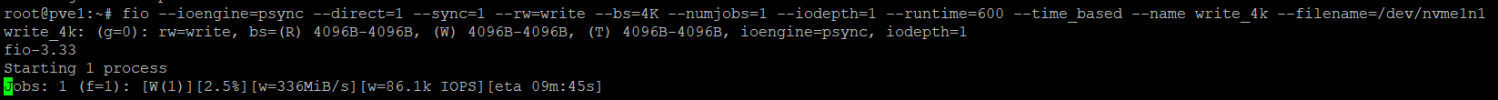
Write IOPS: 86K
In Guest VM:
fio --ioengine=psync --direct=1 --sync=1 --rw=write --bs=4K --numjobs=1 --iodepth=1 --runtime=600 --time_based --name write_4k --filename=/dev/sdb
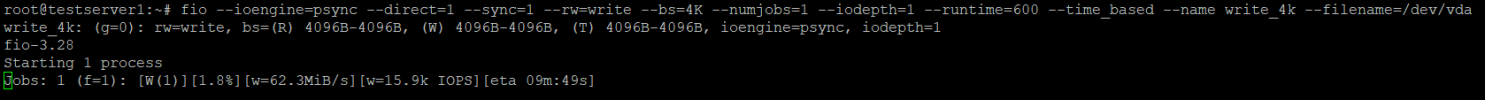
Write IOPS: 16K
Note: The drive for the VM is on one of the NVMes and configured as LVM.

VM Configuration:
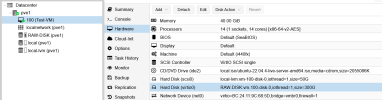
What am I really missing here, which is causing this much IOPS difference?

