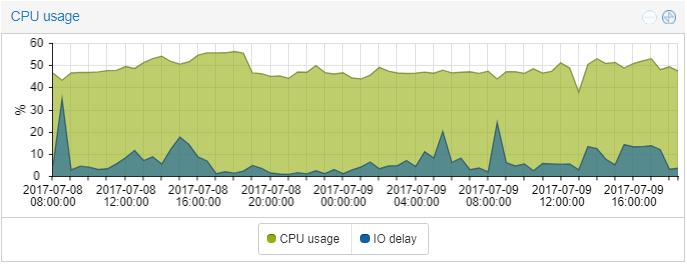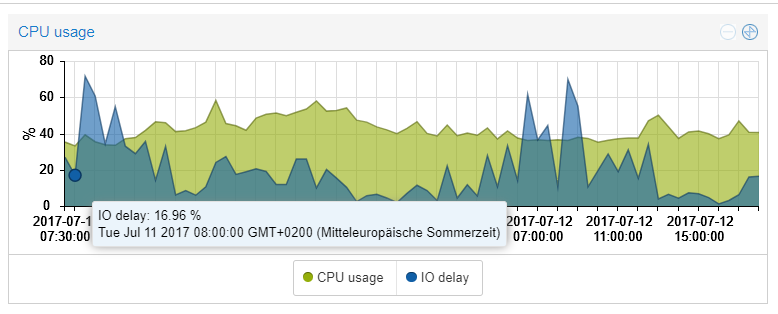Dear Support-Board,
i´ve one host with a high io load since a few days. The highest process seems to be txg_sync (About 71% load)
- I use a RAID 1 with 2 discs:
I searched for this in google and found it would hang together with the zfs. Is there anything to do sth against this?
Regards
i´ve one host with a high io load since a few days. The highest process seems to be txg_sync (About 71% load)
- I use a RAID 1 with 2 discs:
Code:
root@host:~# zpool list
NAME SIZE ALLOC FREE EXPANDSZ FRAG CAP DEDUP HEALTH ALTROOT
rpool 1.81T 503G 1.32T - 39% 27% 1.00x ONLINE -
root@host:~# zpool iostat
capacity operations bandwidth
pool alloc free read write read write
---------- ----- ----- ----- ----- ----- -----
rpool 503G 1.32T 15 291 1005K 5.35MI searched for this in google and found it would hang together with the zfs. Is there anything to do sth against this?
Regards
Code:
root@host:~# pveversion -v
proxmox-ve: 4.4-84 (running kernel: 4.4.44-1-pve)
pve-manager: 4.4-12 (running version: 4.4-12/e71b7a74)
pve-kernel-4.4.6-1-pve: 4.4.6-48
pve-kernel-4.4.35-1-pve: 4.4.35-77
pve-kernel-4.4.44-1-pve: 4.4.44-84
lvm2: 2.02.116-pve3
corosync-pve: 2.4.2-2~pve4+1
libqb0: 1.0-1
pve-cluster: 4.0-48
qemu-server: 4.0-109
pve-firmware: 1.1-10
libpve-common-perl: 4.0-92
libpve-access-control: 4.0-23
libpve-storage-perl: 4.0-76
pve-libspice-server1: 0.12.8-2
vncterm: 1.3-1
pve-docs: 4.4-3
pve-qemu-kvm: 2.7.1-4
pve-container: 1.0-94
pve-firewall: 2.0-33
pve-ha-manager: 1.0-40
ksm-control-daemon: 1.2-1
glusterfs-client: 3.5.2-2+deb8u3
lxc-pve: 2.0.7-3
lxcfs: 2.0.6-pve1
criu: 1.6.0-1
novnc-pve: 0.5-8
smartmontools: 6.5+svn4324-1~pve80
zfsutils: 0.6.5.9-pve15~bpo80