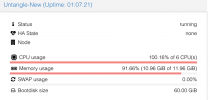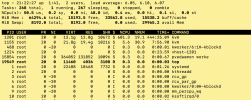I have Untangle VM with NIC passthrough on PVE 6.4-8. I am noticing the VM is utilizing 100% CPU and almost all the RAM. When I restart the VM, the usage returns to normal for some time and then it again reaches 100% CPU usage. How can I see what is the cause of this high usage and how to manage it?
PS:
I am also having some weird issues with other VM (TrueNAS), don't know if it's related to this or not. After installing TrueNAS, the VM failed to get any IP through virtio, although other VMs had no issue getting the IP and accessing the internet. So I had to manually update the IP which sorted out the issue (sort of). One interface still shows 0.0.0.0
PS:
I am also having some weird issues with other VM (TrueNAS), don't know if it's related to this or not. After installing TrueNAS, the VM failed to get any IP through virtio, although other VMs had no issue getting the IP and accessing the internet. So I had to manually update the IP which sorted out the issue (sort of). One interface still shows 0.0.0.0