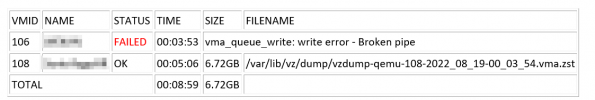Something strange happening here. I have some backup jobs running that shouldn't be and I can't find where the command is that is telling them to run.
I originally setup my cluster back on Promox 6 with PBS1. (Now upgraded to 7.2.7 and PBS 2.2.5) At that time, the GUI couldn't handle all of the intricate details of scheduling certain backup jobs, so I set them up using the command line in /etc/pve/vzdump.
As you can see from attached image, there are currently 5 scheduled jobs for VMs 100, 104, 106, 109 and 105. It has always worked fine.
However, the past week or so, I am getting an email report for a couple of VMs that aren't even on that list! One fails backup with "broken pipe" - 106 - BUT it's not the same 106 as listed above. The 106 listed in the vzdump file is a database server, and this 106 is not it (has a different name on it). The other completes successfully (108) but 108 is not an ID included in the vzdump above, so how are they running? Why is 106 the wrong ID and how is 108 being told to run a backup job? Where can I find the command that's telling these VMs to backup, if they're not included in the vzdump listed above?
Thanks
John
I originally setup my cluster back on Promox 6 with PBS1. (Now upgraded to 7.2.7 and PBS 2.2.5) At that time, the GUI couldn't handle all of the intricate details of scheduling certain backup jobs, so I set them up using the command line in /etc/pve/vzdump.
As you can see from attached image, there are currently 5 scheduled jobs for VMs 100, 104, 106, 109 and 105. It has always worked fine.
However, the past week or so, I am getting an email report for a couple of VMs that aren't even on that list! One fails backup with "broken pipe" - 106 - BUT it's not the same 106 as listed above. The 106 listed in the vzdump file is a database server, and this 106 is not it (has a different name on it). The other completes successfully (108) but 108 is not an ID included in the vzdump above, so how are they running? Why is 106 the wrong ID and how is 108 being told to run a backup job? Where can I find the command that's telling these VMs to backup, if they're not included in the vzdump listed above?
Thanks
John
Attachments
Last edited: