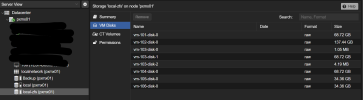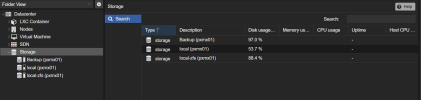Hi,
I'm pretty new to ZFS. My disks are full, and I'm not 100% sure why. My set up is 2 of the same size disks (480G) in a mirror. I also had a disk for backups as well but currently I've had to unplug that.
Status:
ZFS List
From here I see rpool/ROOT/pve-1 is taking up 330G. Its not the VM disks, as they are under rpool/data.
So I went to that directory and
And the culprit:
However, I'm not sure where to go from here. I'm a little confused as to what this directory is (surprisingly couldn't find any info in google), and how it can take up so much space, as the sum of it + my VM's disks are greater than the size of my disk. So, all in all, I'm confused.
Thanks in advance, Sam.
I'm pretty new to ZFS. My disks are full, and I'm not 100% sure why. My set up is 2 of the same size disks (480G) in a mirror. I also had a disk for backups as well but currently I've had to unplug that.
Status:
Bash:
root@pxmx01:~# zpool status -v rpool
pool: rpool
state: ONLINE
scan: scrub repaired 0B in 00:31:30 with 0 errors on Sun May 12 00:55:32 2024
config:
NAME STATE READ WRITE CKSUM
rpool ONLINE 0 0 0
mirror-0 ONLINE 0 0 0
ata-LK0480GFJSK_BTHC72100BS4480MGN-part3 ONLINE 0 0 0
ata-KINGSTON_SA400S37480G_50026B72832514CA-part3 ONLINE 0 0 0ZFS List
Bash:
root@pxmx01:~# zfs list
NAME USED AVAIL REFER MOUNTPOINT
rpool 420G 10.2G 104K /rpool
rpool/ROOT 330G 10.2G 96K /rpool/ROOT
rpool/ROOT/pve-1 330G 10.2G 330G /
rpool/data 78.2G 10.2G 104K /rpool/data
rpool/data/subvol-107-disk-0 1.75G 6.25G 1.75G /rpool/data/subvol-107-disk-0
rpool/data/vm-101-disk-0 1.55G 10.2G 1.55G -
rpool/data/vm-102-disk-0 34.5G 10.2G 34.5G -
rpool/data/vm-103-disk-0 84K 10.2G 84K -
rpool/data/vm-103-disk-1 16.1G 10.2G 16.1G -
rpool/data/vm-103-disk-2 64K 10.2G 64K -
rpool/data/vm-104-disk-0 19.2G 10.2G 19.2G -
rpool/data/vm-105-disk-0 4.98G 10.2G 4.34G -
rpool/data/vm-106-disk-0 56K 10.2G 56K -
rpool/var-lib-vz 11.9G 10.2G 11.9G /var/lib/vzFrom here I see rpool/ROOT/pve-1 is taking up 330G. Its not the VM disks, as they are under rpool/data.
So I went to that directory and
Bash:
root@pxmx01:~# cd /rpool/ROOT/pve-1
root@pxmx01:/rpool/ROOT/pve-1# du -h -x -d1 /
512 /media
512 /home
3.7M /etc
328G /backup
2.0G /usr
186M /var
69K /root
512 /opt
1.0K /backups
512 /srv
2.0K /mnt
29K /tmp
296M /boot
330G /And the culprit:
Bash:
root@pxmx01:/rpool/ROOT/pve-1# du -h -x -d1 /backup/dump/
328G /backup/dump/However, I'm not sure where to go from here. I'm a little confused as to what this directory is (surprisingly couldn't find any info in google), and how it can take up so much space, as the sum of it + my VM's disks are greater than the size of my disk. So, all in all, I'm confused.
Thanks in advance, Sam.