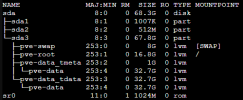Hello ProxMox community,
I've gotten my hands on an old HP Proliant G7 for my homelab.
I'm planning on hosting game servers, but first, I'd like to see the S.M.A.R.T health of the disks.
First I created a RAID 50, and realized that wasn't possible to see the S.M.A.R.T then.
So I deleted it.
I tried booting on it without a RAID configured, but it refused to boot.
So I created a RAID 0 with 1 disk in it (it has 8 in total), but I still can't see the S.M.A.R.T health of that disk, or any other for that matter.
I'm sure I'm doing something wrong, I just can't figure out what.
Can you guys help me trouble shoot it?
I've gotten my hands on an old HP Proliant G7 for my homelab.
I'm planning on hosting game servers, but first, I'd like to see the S.M.A.R.T health of the disks.
First I created a RAID 50, and realized that wasn't possible to see the S.M.A.R.T then.
So I deleted it.
I tried booting on it without a RAID configured, but it refused to boot.
So I created a RAID 0 with 1 disk in it (it has 8 in total), but I still can't see the S.M.A.R.T health of that disk, or any other for that matter.
I'm sure I'm doing something wrong, I just can't figure out what.
Can you guys help me trouble shoot it?