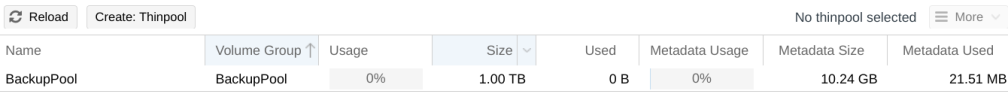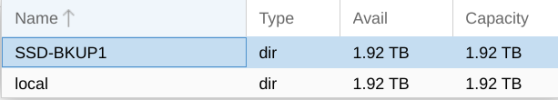thin Volume called BackupPool
Thats a "thin pool" not a "thin volume". "Thin volumes" are the LVs you create on top of your "thin pool" and those can't be directly created via GUI. Only way to indirectly create those via GUI would be to create a VM and store its virtual disk on that thin pool. And even then you would have to manually mount that virtual disk on PVE to store backups on it via CLI.
However, I just noticed when I use that directory to make a backup it is showing me almost 2tb of available space which is what is on my root ZFS. I only have 1tb on the external SSD.
Yes, that is what I've guessed. Misconfigured Directory storage that is actually storing stuff on your root filesystem (so in this case now the ZFS pool which is why it tells you that you got 2TB).
So you are saying even though it allowed me to wipe and create a thin volume on SDA, that I'm not actually storing on SDA because I didnt create the volume in the CLI and I didnt format in CLI and I didnt mount in CLI? That's really confusing, because I created the volume on SDA.
Correct. So no wonder you weren't able to find your backups on the LVM-Thin if they were never stored there and were already deleted at the time you tried to import your LVM-Thin pool.
Of the steps required which ones do I have to perform in the CLI and which ones are faster to do in the GUI? Is wiping and initializing with GPT not formatting and creating the physical volume?
If you want it easy and you only want to store backups on that 1TB SSD, I wouldn't use a LVM-Thin for that in the first place but a directory created via "Node -> Disks -> Directory -> Create: directory".
Otherwise, if you want to store backups as well as virtual disks to be used for VMs/LXC to store your downloads on it, a LVM-Thin would be an option.
But then you would need to:
a.) wipe the disk via "Node -> Disks -> YourDisk -> Wipe Disk"
b.) create a thin pool via "Node -> Disks -> LVM-Thin -> Create: Thinpool"
c.) create a thin volume via CLI with something like: "lvcreate --thinpool yourVG/yourThinpool --name NewThinVolumeName --virtualsize 100G"
d.) format that thin volume with a filesystem of your choice via CLI like "mkfs.ext4 /dev/mapper/yourVG-NewThinVolumeName"
e.) create a new folder to be used as a mountpoint via CLI with something like "mkdir /mnt/NewThinVolumeName"
f.) mount that filesystem on the PVE host by adding a new like to the /etc/fstab like "/dev/mapper/yourVG-NewThinVolumeName /mnt/NewThinVolumeName ext4 defaults 0 2" and then a "mount -a" or "reboot"
g.) add a new Directory Storage via GUI pointing to that mountpoint via "Datacenter -> Storage -> Add -> Directory"
h.) tell PVE that this directory storage is using a mountpoint via CLI with something like "pvesm set YourStorageId --is_mountpoint /mnt/NewThinVolumeName"
i.) do some test backups and verify with "lvs" that those backups actually fill up your thin pool.