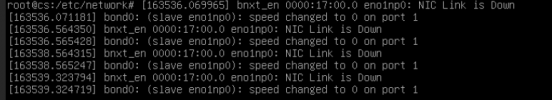Hello,
I have a server that I am setting up in a Data center, I installed proxmox VE, but for them to allow me to access to the network, and hence the web ui, I need to have network enabled... But for them to enable the network they need me to setup the server's two fiber ports to behave as one using LACP bonding.
I've never done this, let alone having to do this via terminal. I've looked around and found a couple of threads discussing the need to modify the interface file and such, but it seems in all of them I need a local ip address from the datacenter right? (Right now I am connecting to the server via iDRAC virtual console, so perhaps I can use that IP?)
Anyway I wanted to ask if there is a good reference for me to follow in what I need to do. I read a few tutorials
https://cloudibee.com/2020/08/15/network-bonding-modes/
https://sourceexample.com/en/fc2750d5aa9564d834cc/
https://docs.rackspace.com/blog/lacp-bonding-and-linux-configuration/
and saw a couple of posts here with some sample codes of what they do, but I am worried of copying and pasting code I don't understand so if anyone can point me in the right direction I would greatly, greatly, appreciate it.
I know linux ok, but my network foo is weak. before this the biggest server I had setup was a raspberry pi
I have a server that I am setting up in a Data center, I installed proxmox VE, but for them to allow me to access to the network, and hence the web ui, I need to have network enabled... But for them to enable the network they need me to setup the server's two fiber ports to behave as one using LACP bonding.
I've never done this, let alone having to do this via terminal. I've looked around and found a couple of threads discussing the need to modify the interface file and such, but it seems in all of them I need a local ip address from the datacenter right? (Right now I am connecting to the server via iDRAC virtual console, so perhaps I can use that IP?)
Anyway I wanted to ask if there is a good reference for me to follow in what I need to do. I read a few tutorials
https://cloudibee.com/2020/08/15/network-bonding-modes/
https://sourceexample.com/en/fc2750d5aa9564d834cc/
https://docs.rackspace.com/blog/lacp-bonding-and-linux-configuration/
and saw a couple of posts here with some sample codes of what they do, but I am worried of copying and pasting code I don't understand so if anyone can point me in the right direction I would greatly, greatly, appreciate it.
I know linux ok, but my network foo is weak. before this the biggest server I had setup was a raspberry pi
Last edited: