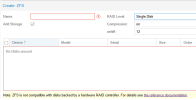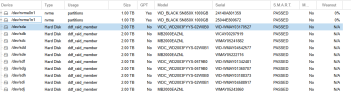I have an Asrock motherboard with an AMD Ryzen processor - the bios is specifically set to not provide RAID support.
I have two nvme 1TB SSD's on the motherboard and 10 2TB 7200 RPM drives hooked up to a SATA expansion card which specifically states:
Supports: Storage pool with 16 x SATA disks, or configure Software RAID in Windows/Mac OS/Linux.
Limitations: Does not support Hardware RAID or OS booting
i installed Proxmox 8.4 using the 1TB drives in ZFS for the install, and on reboot the 10 SATA drives show as
/dev/sda to /dev/sdj of type Hard Disk and usage ddf_raid_member
The disks were part of a RAID on a LSI controller in my ancient dell server, if that helps explain this?
I just want to use them as a new ZFS configuration, but Proxmox tells me that I cannot as I have a hardware backed raid
This is the SATA Card:
https://www.amazon.com/dp/B0CDL27C25?ref=ppx_yo2ov_dt_b_fed_asin_title&th=1
Thanks in advance
Amazon did say they'd take the card back and want me to ship it by the 16th but if I can gte past this problem I'd rather keep it than fish all the cables out of my system
I have two nvme 1TB SSD's on the motherboard and 10 2TB 7200 RPM drives hooked up to a SATA expansion card which specifically states:
Supports: Storage pool with 16 x SATA disks, or configure Software RAID in Windows/Mac OS/Linux.
Limitations: Does not support Hardware RAID or OS booting
i installed Proxmox 8.4 using the 1TB drives in ZFS for the install, and on reboot the 10 SATA drives show as
/dev/sda to /dev/sdj of type Hard Disk and usage ddf_raid_member
The disks were part of a RAID on a LSI controller in my ancient dell server, if that helps explain this?
I just want to use them as a new ZFS configuration, but Proxmox tells me that I cannot as I have a hardware backed raid
This is the SATA Card:
https://www.amazon.com/dp/B0CDL27C25?ref=ppx_yo2ov_dt_b_fed_asin_title&th=1
Thanks in advance
Amazon did say they'd take the card back and want me to ship it by the 16th but if I can gte past this problem I'd rather keep it than fish all the cables out of my system