Hello,
My Proxmox node uses thin-provisioned ZFS storage. So, for instance, I might tell a VM it has a 64 GiB VirtIO SCSI disk, but that disk might realistically be using much less than that.
The way Proxmox Backup Server reports space usage for backups is confusing me.
My actual datastore summary for a nearly empty test PBS instance looks as I'd expect for actual storage being used:
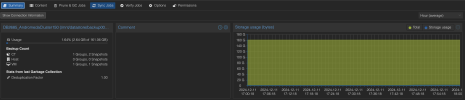
On the other hand, the Content tab appears to report how much actual space an LXC backup uses, but reports the maximum possible size for each VM.
That LXC has an 8 GB virtual HDD attached, but is reporting a size in the 3.7 GiB range.
The VM, on the other hand, is reporting its sizes based on the maximum size of the attached VirtIO SCSI devices. Actual space used (according to checking disk sizes inside the VM itself) are much smaller.

Is this what I should expect to see, or have I done something wrong? I certainly haven't used 105 GB of my available 150 GB of storage on that server.
My Proxmox node uses thin-provisioned ZFS storage. So, for instance, I might tell a VM it has a 64 GiB VirtIO SCSI disk, but that disk might realistically be using much less than that.
The way Proxmox Backup Server reports space usage for backups is confusing me.
My actual datastore summary for a nearly empty test PBS instance looks as I'd expect for actual storage being used:
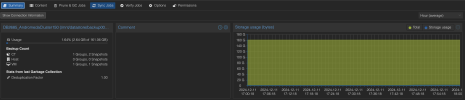
On the other hand, the Content tab appears to report how much actual space an LXC backup uses, but reports the maximum possible size for each VM.
That LXC has an 8 GB virtual HDD attached, but is reporting a size in the 3.7 GiB range.
The VM, on the other hand, is reporting its sizes based on the maximum size of the attached VirtIO SCSI devices. Actual space used (according to checking disk sizes inside the VM itself) are much smaller.

Is this what I should expect to see, or have I done something wrong? I certainly haven't used 105 GB of my available 150 GB of storage on that server.

