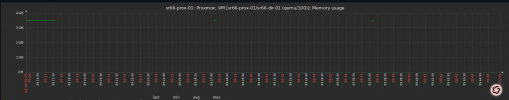I'm using a completely up to date proxmox install and monitoring my Ubuntu VM's using an up to date zabbix. I have noticed a large discrepancy in the memory usage reported in proxmox vs. the memory usage reported by the vm. This makes sense; from the hypervisor side, this is a ballooning device, so if I needed 4GB at some narrow point (like during backups), proxmox is gonna show 4GB of allocation and only request a release from the VM when the host runs out of memory. The issue is, high memory usage is an alarm condition in the proxmox template. I am getting a constant list of high memory problems when the real use of the server is ultimately below 20%, and the problems don't go away because proxmox doesn't request to release the memory until the hypervisor needs it.
What would best practice be here? There's a case for just disabling the trigger on the proxmox template, but at the same time, I am not a huge fan in general of disabling triggers. Is there a way to instruct proxmox to be more aggressive in requesting to reclaim unused memory, or is that just a bad idea in general?
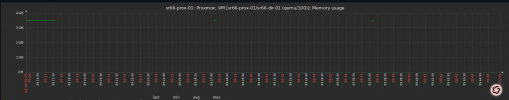

What would best practice be here? There's a case for just disabling the trigger on the proxmox template, but at the same time, I am not a huge fan in general of disabling triggers. Is there a way to instruct proxmox to be more aggressive in requesting to reclaim unused memory, or is that just a bad idea in general?