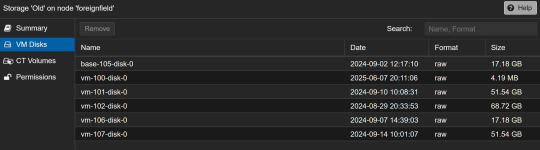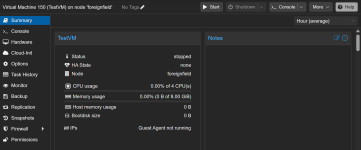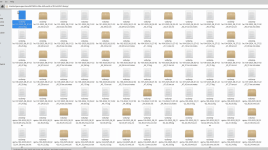Background: My father recently died suddenly back in the UK. He ran a home Dell server with an up to date Proxmox install containing several VM's including TrueNAS, Plex, an audiobookshelf server for my mother (who is legally blind), and a recipe server for my sister. Whilst I was in the UK for the funeral a brownout destroyed the server SSD. I am now back in Australia but have remote desktop and SSH access to my Dad's stuff. I am reasonably familiar with Linux, especially Debian and Ubuntu and have a basic understanding of virtual machines, but have never used Proxmox. Dad was a retired IBM System's Engineer and had a Backblaze account where I'm reasonably confident his backups will be stored. The location of passwords etc for this is currently unclear however.
Actions taken:
1. Attempted SSD recovery using an Ubuntu Live CD. Multiple attempts at superblock repair failed. I assume the drive is beyond repair.
2. Removed SSD from Server and replaced with new one. The old SSD is stored safely with a plan to DD it to a fresh SSD from Linux to preserve its data as much as possible.
3. Successfully installed Proxmox to new SSD, and therefore have a fresh running proxmox system.
4. LSBLK shows me the following:

sdb is the new SSD
sdc appears to contain virtual machine discs?
My understanding of sda and sdd is that they contain his local backups.
My questions are:
1. Do I possess the necessary files/HDD data etc to perform a system recovery of his virtual machines or is this a lost cause?
2. If a system recovery is possible, what steps do I follow? I'm nervous about experimenting and making things worse rather than better.
I have not yet attempted to mount any of the non SSD partitions in Proxmox. If I go to Datacentre-Storage and select Add + LVM then Proxmox appears to "see" dell-c as a mountable partition, but sda1 and sdd1 do not appear.
My understanding is that this was a default Proxmox setup and didn't use any exotic filesystems or ZFS.
My plan B if recovery proves impossible is to perform a bit for bit copy of the failed SSD using dd and to attempt to recover the original disc.
I would REALLY appreciate any help on this so that I can get my mother and sister setup again and back on track.
Thank you in advance.
Actions taken:
1. Attempted SSD recovery using an Ubuntu Live CD. Multiple attempts at superblock repair failed. I assume the drive is beyond repair.
2. Removed SSD from Server and replaced with new one. The old SSD is stored safely with a plan to DD it to a fresh SSD from Linux to preserve its data as much as possible.
3. Successfully installed Proxmox to new SSD, and therefore have a fresh running proxmox system.
4. LSBLK shows me the following:

sdb is the new SSD
sdc appears to contain virtual machine discs?
My understanding of sda and sdd is that they contain his local backups.
My questions are:
1. Do I possess the necessary files/HDD data etc to perform a system recovery of his virtual machines or is this a lost cause?
2. If a system recovery is possible, what steps do I follow? I'm nervous about experimenting and making things worse rather than better.
I have not yet attempted to mount any of the non SSD partitions in Proxmox. If I go to Datacentre-Storage and select Add + LVM then Proxmox appears to "see" dell-c as a mountable partition, but sda1 and sdd1 do not appear.
My understanding is that this was a default Proxmox setup and didn't use any exotic filesystems or ZFS.
My plan B if recovery proves impossible is to perform a bit for bit copy of the failed SSD using dd and to attempt to recover the original disc.
I would REALLY appreciate any help on this so that I can get my mother and sister setup again and back on track.
Thank you in advance.