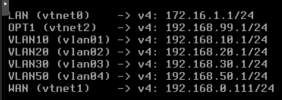I am new to proxmox and OPNsense .
I have read all the documentation but cannot seem to find a solution to my problem:
I have Lenovo Thinkcentre with for NIC card running proxmox virtualised.
This is what my proxmox set-up is.
Vmbr2 is my OPT1 network in OPNsense which has a network of 192.168.99.1/24 to be used as management network as below
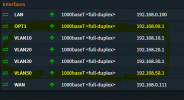
which is linked to vlan 10 -50
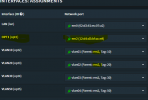
I have enabled interface OPT1 and set-up DHCP as follows

However i am not getting an ip address when i connect a machine to the NIC on the thinkcenre for em2. see again for validation on proxmox

see set-up in OPNsense VM for the OPT1 as Vmbr2 below.
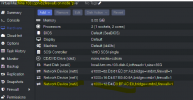
I have also attempted plugging a pc to Vmbr1 which also does not get an IP address.
please help , not sure where i have gone wrong
I have read all the documentation but cannot seem to find a solution to my problem:
I have Lenovo Thinkcentre with for NIC card running proxmox virtualised.
This is what my proxmox set-up is.
Code:
auto lo
iface lo inet loopback
auto eno1
iface eno1 inet manual
auto enp1s0f0
iface enp1s0f0 inet manual
auto enp1s0f1
iface enp1s0f1 inet manual
auto enp1s0f2
iface enp1s0f2 inet manual
auto enp1s0f3
iface enp1s0f3 inet manual
iface wlp3s0 inet manual
auto vmbr0
iface vmbr0 inet static
address 192.168.0.**/24
gateway 192.168.0.1
bridge-ports eno1
bridge-stp off
bridge-fd 0
auto vmbr1
iface vmbr1 inet manual
bridge-ports enp1s0f0
bridge-stp off
bridge-fd 0
#LAN
auto vmbr2
iface vmbr2 inet manual
bridge-ports enp1s0f1
bridge-stp off
bridge-fd 0
#LANVmbr2 is my OPT1 network in OPNsense which has a network of 192.168.99.1/24 to be used as management network as below
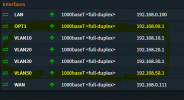
which is linked to vlan 10 -50
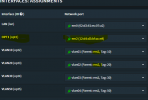
I have enabled interface OPT1 and set-up DHCP as follows

However i am not getting an ip address when i connect a machine to the NIC on the thinkcenre for em2. see again for validation on proxmox

see set-up in OPNsense VM for the OPT1 as Vmbr2 below.
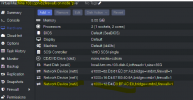
I have also attempted plugging a pc to Vmbr1 which also does not get an IP address.
please help , not sure where i have gone wrong