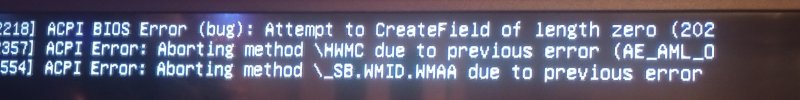Hi guys im after some help as my Proxmox instance isn't working right.
I've had it running great for about 6 months now on a mini pc with 3 LXCs and 1 VM.
Everything seemed fine last night but this morning my Home Assistant wasn't working which is the VM so i logged into Proxmox ok and LXCs, VM and storage were all grey and saying status unknown.
My unifi LXC seemed to be still working though as i could load up the web UI.
I copied the log info while i was on and couldn't see any errors reported but I'm sure what I'm looking for tbh..
So i thought i would turn off the pc and restart and hopefully it would boot back up but i've tried it a few times and now even proxmox doesn't seem to be loading, I say it's not loading but filezilla is still connecting to it with sftp and i can view the files.
I have a usb hard drive attached to it and it's been doing weekly backups of my Home assistant and Unifi but i really can't remember what the mnt addresses are or how i would restore the backups.
How can i go about getting this back up and running ? i'm not great with the CLI commands as i was just following youtube but try my best.
Any help appreciated.
Thanks
EDIT
after some googling i ran
and the 2 errors that kept coming through were.
I've had it running great for about 6 months now on a mini pc with 3 LXCs and 1 VM.
Everything seemed fine last night but this morning my Home Assistant wasn't working which is the VM so i logged into Proxmox ok and LXCs, VM and storage were all grey and saying status unknown.
My unifi LXC seemed to be still working though as i could load up the web UI.
I copied the log info while i was on and couldn't see any errors reported but I'm sure what I'm looking for tbh..
So i thought i would turn off the pc and restart and hopefully it would boot back up but i've tried it a few times and now even proxmox doesn't seem to be loading, I say it's not loading but filezilla is still connecting to it with sftp and i can view the files.
I have a usb hard drive attached to it and it's been doing weekly backups of my Home assistant and Unifi but i really can't remember what the mnt addresses are or how i would restore the backups.
How can i go about getting this back up and running ? i'm not great with the CLI commands as i was just following youtube but try my best.
Any help appreciated.
Thanks
EDIT
after some googling i ran
Code:
journalctl -f
C:
Dec 17 12:33:54 pve pveproxy[3663]: /etc/pve/local/pve-ssl.key: failed to load local private key (key_file or key) at /usr/share/perl5/PVE/APIServer/AnyEvent.pm line 1998.
Code:
Dec 17 12:35:30 pve spiceproxy[3744]: unable to open log file '/var/log/pveproxy/access.log' - Read-only file system
Last edited: