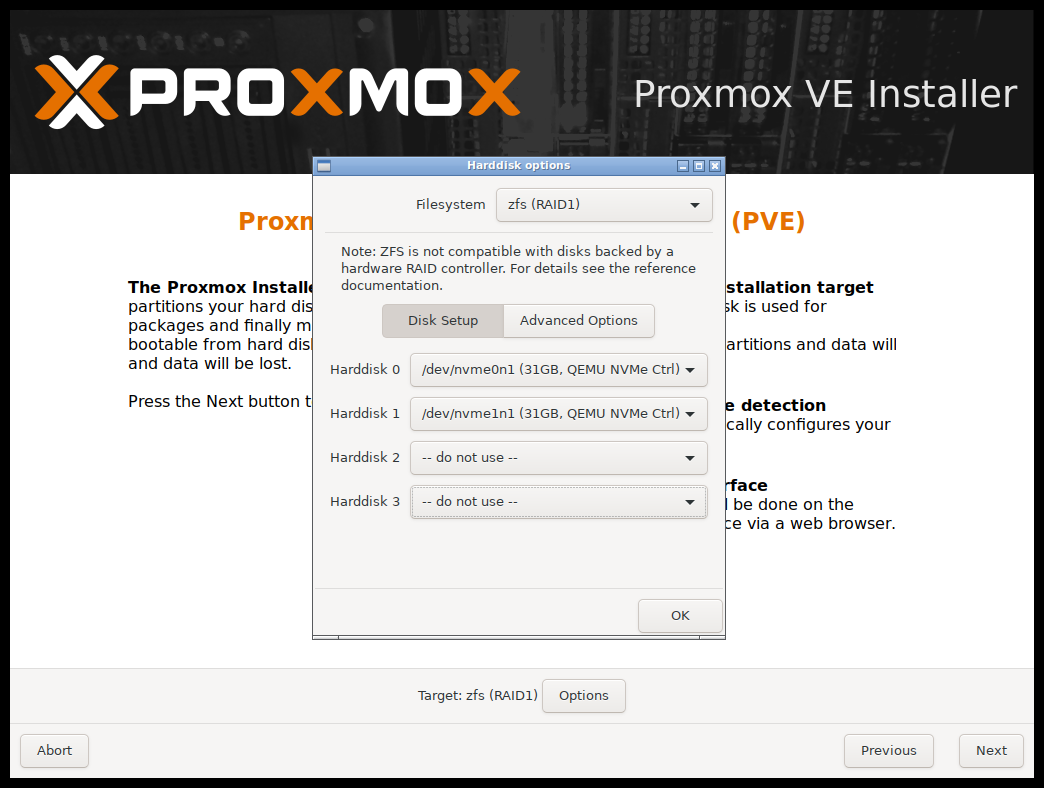Hi everyone. I'm new with the Proxmox and I wanted to ask for advice with my storage setup.
I have an Intel Nuc and Internal SSD (Samsung_SSD_870_QVO) of 1 TB. I also have 3x1TB NVMe drives (Samsung nvme 990 pro) in NVME SSD Enclosure that support transmission rate on 10Gbps.
Connection to NUC will go over thunderbolt port for 2 drives and 1 drive will go over USB 3.2.
What would be the best option for ZFS creation? Will zfs raid 10 be a good solution?
I have an Intel Nuc and Internal SSD (Samsung_SSD_870_QVO) of 1 TB. I also have 3x1TB NVMe drives (Samsung nvme 990 pro) in NVME SSD Enclosure that support transmission rate on 10Gbps.
Connection to NUC will go over thunderbolt port for 2 drives and 1 drive will go over USB 3.2.
What would be the best option for ZFS creation? Will zfs raid 10 be a good solution?