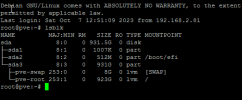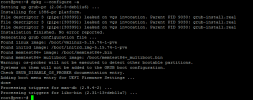[SOLVED] HELP !! GRUB config warning
- Thread starter myozone
- Start date
You are using an out of date browser. It may not display this or other websites correctly.
You should upgrade or use an alternative browser.
You should upgrade or use an alternative browser.
I expect that you will get errors and installation will fail on the other two.If I install it to all three I guess that'll be ok too ?
Thanks for the tip, I've backed up the VM's just in case to another drive. I'll wait and see if anyone confirms /dev/sda but I'm pretty sure that's the best option. It's a pity Proxmox doesn't have a built in backup for itself.I expect that you will get errors and installation will fail on the other two.
For the record lsblk looks like this
and fstab
and fstab
Code:
# <file system> <mount point> <type> <options> <dump> <pass>
/dev/pve/root / ext4 errors=remount-ro 0 1
UUID=F2C4-F88F /boot/efi vfat defaults 0 1
/dev/pve/swap none swap sw 0 0
proc /proc proc defaults 0 0Attachments
Last edited:
root@pve:~# update-grub
Generating grub configuration file ...
Found linux image: /boot/vmlinuz-5.15.74-1-pve
Found initrd image: /boot/initrd.img-5.15.74-1-pve
Found memtest86+ image: /boot/memtest86+.bin
Found memtest86+ multiboot image: /boot/memtest86+_multiboot.bin
Warning: os-prober will not be executed to detect other bootable partitions.
Systems on them will not be added to the GRUB boot configuration.
Check GRUB_DISABLE_OS_PROBER documentation entry.
Adding boot menu entry for UEFI Firmware Settings ...
done
Generating grub configuration file ...
Found linux image: /boot/vmlinuz-5.15.74-1-pve
Found initrd image: /boot/initrd.img-5.15.74-1-pve
Found memtest86+ image: /boot/memtest86+.bin
Found memtest86+ multiboot image: /boot/memtest86+_multiboot.bin
Warning: os-prober will not be executed to detect other bootable partitions.
Systems on them will not be added to the GRUB boot configuration.
Check GRUB_DISABLE_OS_PROBER documentation entry.
Adding boot menu entry for UEFI Firmware Settings ...
done
Yes, reboots fine. But after a apt-get update && apt-get upgrade -y I get
root@pve:~# apt-get update && apt-get upgrade -y
Err:1 http://ftp.uk.debian.org/debian bullseye InRelease
Temporary failure resolving 'ftp.uk.debian.org'
Err:2 http://security.debian.org bullseye-security InRelease
Temporary failure resolving 'security.debian.org'
Get:3 http://ftp.uk.debian.org/debian bullseye-updates InRelease [44.1 kB]
Fetched 44.1 kB in 39s (1,129 B/s)
Reading package lists... Done
W: Failed to fetch http://ftp.uk.debian.org/debian/dists/bullseye/InRelease Temporary failure resolving 'ftp.uk.debian.org'
W: Failed to fetch http://security.debian.org/dists/bullseye-security/InRelease Temporary failure resolving 'security.debian.org'
W: Some index files failed to download. They have been ignored, or old ones used instead.
E: dpkg was interrupted, you must manually run 'dpkg --configure -a' to correct the problem.
root@pve:~#
Then do the dpkg --configure -a I get the choice where to put grub

root@pve:~# apt-get update && apt-get upgrade -y
Err:1 http://ftp.uk.debian.org/debian bullseye InRelease
Temporary failure resolving 'ftp.uk.debian.org'
Err:2 http://security.debian.org bullseye-security InRelease
Temporary failure resolving 'security.debian.org'
Get:3 http://ftp.uk.debian.org/debian bullseye-updates InRelease [44.1 kB]
Fetched 44.1 kB in 39s (1,129 B/s)
Reading package lists... Done
W: Failed to fetch http://ftp.uk.debian.org/debian/dists/bullseye/InRelease Temporary failure resolving 'ftp.uk.debian.org'
W: Failed to fetch http://security.debian.org/dists/bullseye-security/InRelease Temporary failure resolving 'security.debian.org'
W: Some index files failed to download. They have been ignored, or old ones used instead.
E: dpkg was interrupted, you must manually run 'dpkg --configure -a' to correct the problem.
root@pve:~#
Then do the dpkg --configure -a I get the choice where to put grub

Please never run apt-get upgrade, always useYes, reboots fine. But after a apt-get update && apt-get upgrade -y I get
apt-get dist-upgrade for Proxmox.Please fix your DNS settings or use another Debian mirror.root@pve:~# apt-get update && apt-get upgrade -y
Err:1 http://ftp.uk.debian.org/debian bullseye InRelease
Temporary failure resolving 'ftp.uk.debian.org'
Err:2 http://security.debian.org bullseye-security InRelease
Temporary failure resolving 'security.debian.org'
Get:3 http://ftp.uk.debian.org/debian bullseye-updates InRelease [44.1 kB]
Fetched 44.1 kB in 39s (1,129 B/s)
Reading package lists... Done
W: Failed to fetch http://ftp.uk.debian.org/debian/dists/bullseye/InRelease Temporary failure resolving 'ftp.uk.debian.org'
W: Failed to fetch http://security.debian.org/dists/bullseye-security/InRelease Temporary failure resolving 'security.debian.org'
W: Some index files failed to download. They have been ignored, or old ones used instead.
E: dpkg was interrupted, you must manually run 'dpkg --configure -a' to correct the problem.
root@pve:~#
Just select /dev/sda (with the spacebar) and then select Ok.