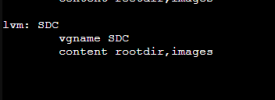Hello guys!
I have lost my proxmox installation disk, the good news is the others disk with the vms/data is running fine. But i cant know how to add the data disk to my new installation of proxmox, with new disk, of course.
The new setup show me that:
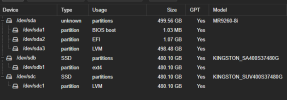
The SDA is the new disk/new installation. And the B and C are the older disks with my data (vms virtual disks).
How can i add to the new install without wiping that?
I found this on other server of my node:
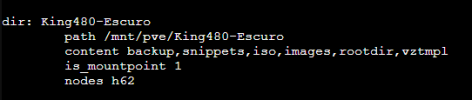
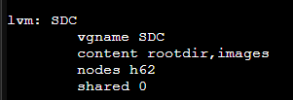
The h62 is the damaged/lost server
I have lost my proxmox installation disk, the good news is the others disk with the vms/data is running fine. But i cant know how to add the data disk to my new installation of proxmox, with new disk, of course.
The new setup show me that:
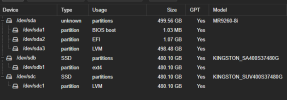
The SDA is the new disk/new installation. And the B and C are the older disks with my data (vms virtual disks).
How can i add to the new install without wiping that?
I found this on other server of my node:
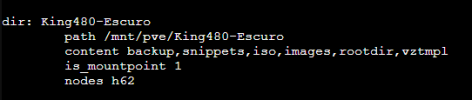
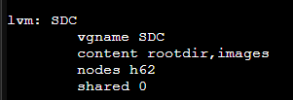
The h62 is the damaged/lost server
Last edited: