I was working on migrating my 4 drive ZFS Pool from my old Truenas Scale server to a Truenas Scale VM on Proxmox.
The setup is really like this: I have two SSDs on my computer, one with proxmox and one with Truenas Scale, and I boot off of one or the other throughout the process, so the drives don't really have to move
I exported the Pool (which is called Atlantic) on the Truenas Scale server And when I started up Proxmox, I was able to see Atlantic and import it.
So far so good.
Then I created a new VM of Truenas Scale, and passed through all of the Atlantic drives to the VM:
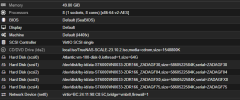
and on that VM it wanted to import the pool, so I let it, and I could see everything in Atlantic and it worked normally. However, the next time I rebooted proxmox, it would no longer mount the Atlantic ZFS Pool drives, and because my TrueNAS VM had those drives as passthrough drives. it wouldn't start the VM, so I couldn't mount the ZFS Pool in proxmox, and I couldn't launch TrueNAS to try to access it from there.
At this point I figured I might be able to try to reboot into my old TrueNAS Scale installation and import Atlantic there, but when I tried I got this error:

now when I try to import it back in proxmox, it sees the pool ,but it shows as degraded

If someone could help with mounting the pool, or in a worst case scenario, data recovery, I would appreciate it. I have a lot of data that would be hard to lose in this pool
Thanks
The setup is really like this: I have two SSDs on my computer, one with proxmox and one with Truenas Scale, and I boot off of one or the other throughout the process, so the drives don't really have to move
I exported the Pool (which is called Atlantic) on the Truenas Scale server And when I started up Proxmox, I was able to see Atlantic and import it.
So far so good.
Then I created a new VM of Truenas Scale, and passed through all of the Atlantic drives to the VM:
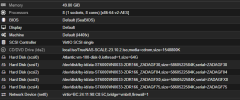
and on that VM it wanted to import the pool, so I let it, and I could see everything in Atlantic and it worked normally. However, the next time I rebooted proxmox, it would no longer mount the Atlantic ZFS Pool drives, and because my TrueNAS VM had those drives as passthrough drives. it wouldn't start the VM, so I couldn't mount the ZFS Pool in proxmox, and I couldn't launch TrueNAS to try to access it from there.
At this point I figured I might be able to try to reboot into my old TrueNAS Scale installation and import Atlantic there, but when I tried I got this error:

now when I try to import it back in proxmox, it sees the pool ,but it shows as degraded

If someone could help with mounting the pool, or in a worst case scenario, data recovery, I would appreciate it. I have a lot of data that would be hard to lose in this pool
Thanks

