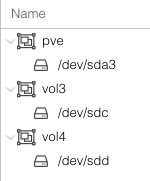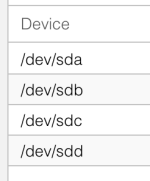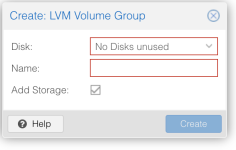I was hoping someone could help me correct an error I made. I am new to proxmox and just added some additional hard drives into my test server. After I added the discs they showed up in proxmox as /dev/sdb/ /dev/sdc/ and so on.
When I went to create a new LVM to utilize the new /dev/sdb disc, I named the LVM sdb which was a mistake since now the sdb is attached to that LVM which didn't create due to it having the same name. Any ideas on how I can detach the sdb disc from the ghost sdb LVM so I can then reassign it to a new LVM (that this time I won't name the same as the disc)?
When I went to create a new LVM to utilize the new /dev/sdb disc, I named the LVM sdb which was a mistake since now the sdb is attached to that LVM which didn't create due to it having the same name. Any ideas on how I can detach the sdb disc from the ghost sdb LVM so I can then reassign it to a new LVM (that this time I won't name the same as the disc)?
Attachments
Last edited: