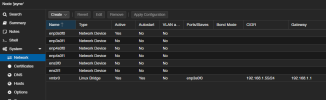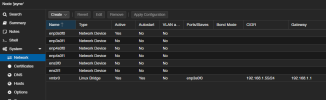You can use e.g. ip link on the shell, which lists all network interfaces with their flags/operational stats.
NO-CARRIER means that no cable is plugged in, while LOWER_UP indicates a physical connection. UP indicates administratively up.
For further information, you can also use ethtool <portname>, which lists, among other things, available/negotiated speed.
If I'm reading my output (below) corectly, the system only thinks I have 1 interface with a cable connected. I have visually verified that both cables are plugged in and have link lights on their respective ports - at the NIC.
1: lo: <LOOPBACK,UP,LOWER_UP> mtu 65536 qdisc noqueue state UNKNOWN mode DEFAULT group default qlen 1000
link/loopback 00:00:00:00:00:00 brd 00:00:00:00:00:00
2: enp3s0f0: <BROADCAST,MULTICAST,UP,LOWER_UP> mtu 1500 qdisc mq master vmbr0 state UP mode DEFAULT group defaul t qlen 1000
link/ether 9c:8e:99:0f:be:24 brd ff:ff:ff:ff:ff:ff
3: enp3s0f1: <BROADCAST,MULTICAST> mtu 1500 qdisc noop state DOWN mode DEFAULT group default qlen 1000
link/ether 9c:8e:99:0f:be:26 brd ff:ff:ff:ff:ff:ff
4: enp4s0f0: <BROADCAST,MULTICAST> mtu 1500 qdisc noop state DOWN mode DEFAULT group default qlen 1000
link/ether 9c:8e:99:0f:be:28 brd ff:ff:ff:ff:ff:ff
5: enp4s0f1: <BROADCAST,MULTICAST> mtu 1500 qdisc noop state DOWN mode DEFAULT group default qlen 1000
link/ether 9c:8e:99:0f:be:2a brd ff:ff:ff:ff:ff:ff
6: ens3f0: <BROADCAST,MULTICAST> mtu 1500 qdisc noop state DOWN mode DEFAULT group default qlen 1000
link/ether a0:36:9f:37:d2:b4 brd ff:ff:ff:ff:ff:ff
altname enp14s0f0
7: ens3f1: <BROADCAST,MULTICAST> mtu 1500 qdisc noop state DOWN mode DEFAULT group default qlen 1000
link/ether a0:36:9f:37:d2:b6 brd ff:ff:ff:ff:ff:ff
altname enp14s0f1
8: vmbr0: <BROADCAST,MULTICAST,UP,LOWER_UP> mtu 1500 qdisc noqueue state UP mode DEFAULT group default qlen 1000
link/ether 9c:8e:99:0f:be:24 brd ff:ff:ff:ff:ff:ff
It should be one of these two, because it's a 10GbE card and both show 10000baseT (the other card is only 1000). The "link detected" is what's throwing me.
root@jayne:~# ethtool ens3f0
Settings for ens3f0:
Supported ports: [ TP ]
Supported link modes: 100baseT/Full
1000baseT/Full
10000baseT/Full
Supported pause frame use: Symmetric
Supports auto-negotiation: Yes
Supported FEC modes: Not reported
Advertised link modes: 100baseT/Full
1000baseT/Full
10000baseT/Full
Advertised pause frame use: Symmetric
Advertised auto-negotiation: Yes
Advertised FEC modes: Not reported
Speed: Unknown!
Duplex: Unknown! (255)
Auto-negotiation: on
Port: Twisted Pair
PHYAD: 0
Transceiver: internal
MDI-X: Unknown
Supports Wake-on: d
Wake-on: d
Current message level: 0x00000007 (7)
drv probe link
Link detected: no
root@jayne:~# ethtool ens3f1
Settings for ens3f1:
Supported ports: [ TP ]
Supported link modes: 100baseT/Full
1000baseT/Full
10000baseT/Full
Supported pause frame use: Symmetric
Supports auto-negotiation: Yes
Supported FEC modes: Not reported
Advertised link modes: 100baseT/Full
1000baseT/Full
10000baseT/Full
Advertised pause frame use: Symmetric
Advertised auto-negotiation: Yes
Advertised FEC modes: Not reported
Speed: Unknown!
Duplex: Unknown! (255)
Auto-negotiation: on
Port: Twisted Pair
PHYAD: 0
Transceiver: internal
MDI-X: Unknown
Supports Wake-on: d
Wake-on: d
Current message level: 0x00000007 (7)
drv probe link
Link detected: no
If I move the same cable to any other port (of the 5 available NICs) I get the same result. Link light is on but the ip link command shows everything down except the one I configured at installation.