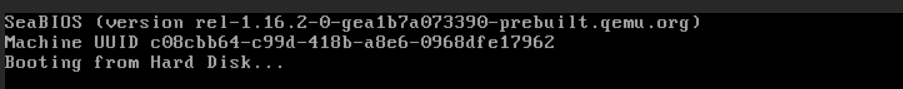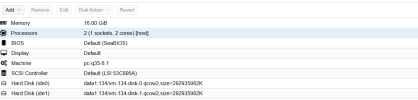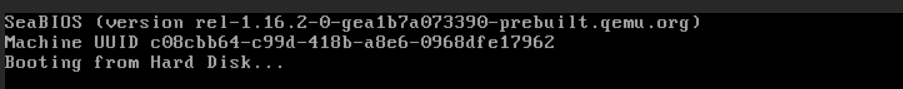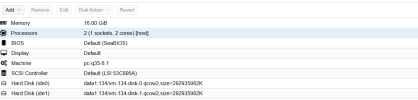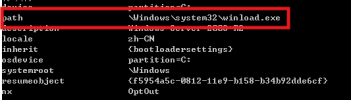I used a tool to convert the C drive of the call center system running on the Windows Server 2008 system into a.qcow2 file. I want to restore this system in Proxmox VE (PVE). After importing this.qcow2 file into the virtual machine and turning on the virtual machine, it gets stuck at "booting from the hard disk". I have also tried several different types of hard disks and CPUs, but none of them worked.