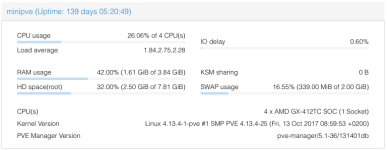I'm thinking of a CPU without iGPU, using a discrete GPU for installation, then removing it and running it without any display adapter at all.
I realize that for any troubleshooting or BIOS upgrades I would need to add again a GPU, but the question is, does it need a GPU to run?
Anyone tried this?
I realize that for any troubleshooting or BIOS upgrades I would need to add again a GPU, but the question is, does it need a GPU to run?
Anyone tried this?