Using Proxmox 7.2-3
I have 3 hard drives that I want to access directly from a VM.
Two of them work fine. The remaining one only works partially: I can manually mount it as sdb1, but it does not show up correctly in /dev/disk/by-id/ or /dev/disk-by-uuid/ for more permanent mounting in the VM even though it does in the host.
I followed the instructions here to pass through the drives using the "qm set" command.
That worked fine to add them to the VM (scsi 3-5):
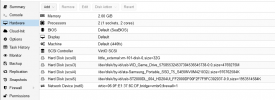
The Proxmox host can understand the partitions fine. "lsblk -f" gives
And I can mount any of these partitions on via the Proxmox shell with no problem.
However, inside the VM (Ubuntu 22.04 LTS), only 2 of the drives work "correctly". The ext3 partition (the scsi5 drive, sde on the host) does not.
"lsblk -f" in the VM gives
Where two of the drives and their ext4 partitions are recognized correctly, but the ext3 drive is "seen" as sdb, but not "understood", and the uuid of the partition is not reported. I can mount any/all of the ext4 partitions. If I mount sdb1 specifically as ext3 (sudo mount -t ext3 /dev/sdb1 /mnt/test), that does succeed. But I don't want to put sdb1 in /etc/fstab, and the partition is not showing up in /dev/disk/by-id or /dev/disk/by-uuid.
I do see scsi-0QEMU_QEMU_HARDDISK_drive-scsi5 in by-id, but not scsi-0QEMU_QEMU_HARDDISK_drive-scsi5-part1 like I see for the other disks.
I'm at a loss for why this would be different between the Proxmox host and the VM, when the VM is running recent ubuntu like this.
Any suggestions for things to check or change?
I have 3 hard drives that I want to access directly from a VM.
Two of them work fine. The remaining one only works partially: I can manually mount it as sdb1, but it does not show up correctly in /dev/disk/by-id/ or /dev/disk-by-uuid/ for more permanent mounting in the VM even though it does in the host.
I followed the instructions here to pass through the drives using the "qm set" command.
That worked fine to add them to the VM (scsi 3-5):
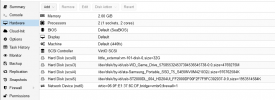
The Proxmox host can understand the partitions fine. "lsblk -f" gives
Code:
sdb
├─sdb1 ext4 1.0 ee438d75-a344-4a0b-829c-8dbd1c26f873
└─sdb2 ext4 1.0 6798b5d8-760f-4cab-ba69-c46e40740a62
sdd
└─sdd1 ext4 1.0 16821456-0e3e-4171-b5ff-29e138aaa32b
sde
└─sde1 ext3 1.0 Backup1 69fd9464-22ff-4f4f-883e-dbb520cec6e0However, inside the VM (Ubuntu 22.04 LTS), only 2 of the drives work "correctly". The ext3 partition (the scsi5 drive, sde on the host) does not.
"lsblk -f" in the VM gives
Code:
sdb
└─sdb1
sdc
├─sdc1 ext4 1.0 ee438d75-a344-4a0b-829c-8dbd1c26f873
└─sdc2 ext4 1.0 6798b5d8-760f-4cab-ba69-c46e40740a62
sdd
└─sdd1 ext4 1.0 16821456-0e3e-4171-b5ff-29e138aaa32bI do see scsi-0QEMU_QEMU_HARDDISK_drive-scsi5 in by-id, but not scsi-0QEMU_QEMU_HARDDISK_drive-scsi5-part1 like I see for the other disks.
I'm at a loss for why this would be different between the Proxmox host and the VM, when the VM is running recent ubuntu like this.
Any suggestions for things to check or change?

