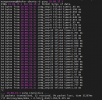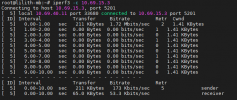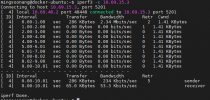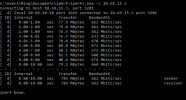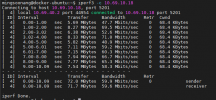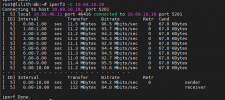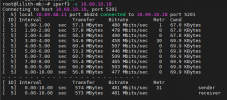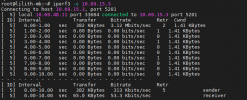Been having cifs/samba and NFS issues after a shutdown of my lab a while back and I'm not sure how to diagnose it, I have tried a few commands like sync; echo 3 > /proc/sys/vm/drop_caches to free page caches but seems to still be a problem.
The system that's running this proxmox host is an old Macbook pro 2015. I'm able to access the share on all other devices on the network but this proxmox host (including the vms).
Mainly the issue im facing is the proxmox host (along with the vms) seems to have a bottleneck where, if i were to even do a df -h it takes like a few mins to load which results in an error of 'Resource temporarily unavailable'. Since I'm not able to access the mounts due to this 'delay' or 'bottleneck', my docker services cant read/write the files in the shares (or its barely able to).


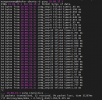

The system that's running this proxmox host is an old Macbook pro 2015. I'm able to access the share on all other devices on the network but this proxmox host (including the vms).
Mainly the issue im facing is the proxmox host (along with the vms) seems to have a bottleneck where, if i were to even do a df -h it takes like a few mins to load which results in an error of 'Resource temporarily unavailable'. Since I'm not able to access the mounts due to this 'delay' or 'bottleneck', my docker services cant read/write the files in the shares (or its barely able to).