I made the following attempts:
First of all,
host machine: miniforum um690
CPU: amd R9 6900HX with iGPU AMD Radeon 680M
PVE version: 7.3
guest machine(vm):

1. add "amd_iommu=on" to kenrel cmdline, and then run
2. edit /etc/modules as follow:
3. edit /etc/modprobe.d/pve-blacklist.conf as follow:
4. edit /etc/modprobe.d/vfio.conf as follow:
5. run
start my vm, and it seems ok
(the complete dmesg output is attached)

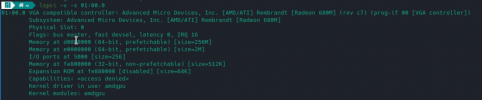
but, It seems that the GPU does not work
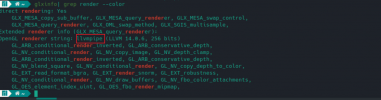
First of all,
host machine: miniforum um690
CPU: amd R9 6900HX with iGPU AMD Radeon 680M
PVE version: 7.3
guest machine(vm):

1. add "amd_iommu=on" to kenrel cmdline, and then run
update-grub2. edit /etc/modules as follow:
Code:
vfio
vfio_iommu_type1
vfio_pci
vfio_virqfd
Code:
blacklist amdgpu
blacklist snd_hda_intel
Code:
options vfio-pci ids=1002:1681,1002:1640update-initramfs -k all -u,and reboot
Code:
root@pve:~# lspci -nnk -s 35:00.0
35:00.0 VGA compatible controller [0300]: Advanced Micro Devices, Inc. [AMD/ATI] Device [1002:1681] (rev c7)
Subsystem: Advanced Micro Devices, Inc. [AMD/ATI] Device [1002:1681]
Kernel driver in use: vfio-pci
Kernel modules: amdgpustart my vm, and it seems ok
(the complete dmesg output is attached)

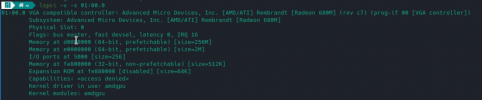
but, It seems that the GPU does not work
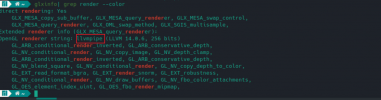
Attachments
Last edited:

