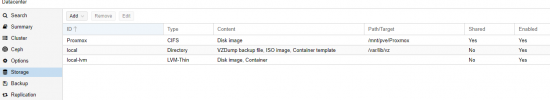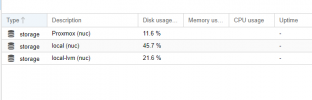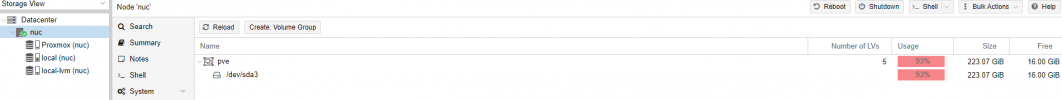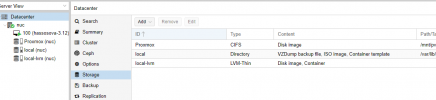Firstly I'm a total Newbie and ashamed to say I rely on Youtube to do most of what I've achieved in Proxmox. I am only a little familiar with the GUI and have no knowledge of Linux command line. The system I am running is literally just for a Home Assistant server.
I have a 250mb SSD in it and I'm concerned its filling up. I cant see the files or what is doing what however if I click on Disks and NVM it shows it at 93% Full with 23gib free.
What can I do? Please help!
Thanks
I have a 250mb SSD in it and I'm concerned its filling up. I cant see the files or what is doing what however if I click on Disks and NVM it shows it at 93% Full with 23gib free.
What can I do? Please help!
Thanks