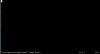Hello good morning everyone, hoping you are well.
I have a problem and I hope you can help me. I have installed a proxmox v6 on my dedicated server with 6TB of disk, the problem is that it only recognizes 2tb. I have added the remaining 4 by:
Datacenter / Storage / Add Attached image:
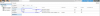
But when added they appear to me that they are full.


The dedicated server is new and I have just installed proxmox, how can I free up the space of my two disks that are full for proxmox? thank you
I have a problem and I hope you can help me. I have installed a proxmox v6 on my dedicated server with 6TB of disk, the problem is that it only recognizes 2tb. I have added the remaining 4 by:
Datacenter / Storage / Add Attached image:
But when added they appear to me that they are full.
The dedicated server is new and I have just installed proxmox, how can I free up the space of my two disks that are full for proxmox? thank you
Last edited: