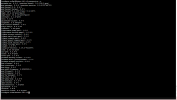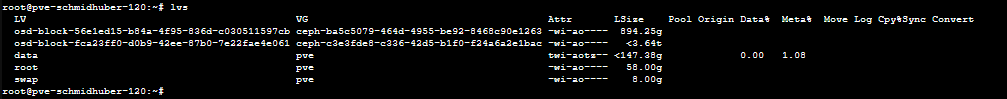hi,
i tried to move a disk from a local storage to a ceph pool

I don't know if that succeeds or not (i expect it did not succeed). Starting that machine results in:
Could not open '/dev/pve/vm-103-disk-0': No such file or directory

This particular machine does no longer boot.
Where is the disk expected to be? Still, on local-lvm or on myssdpool in ceph? and how can i fix it to point that vm to it's new hdd location?
regards, armin
i tried to move a disk from a local storage to a ceph pool

I don't know if that succeeds or not (i expect it did not succeed). Starting that machine results in:
Could not open '/dev/pve/vm-103-disk-0': No such file or directory

This particular machine does no longer boot.
Where is the disk expected to be? Still, on local-lvm or on myssdpool in ceph? and how can i fix it to point that vm to it's new hdd location?
regards, armin