The problem: The hard disk clone or import function allocate 100% nominal disk size.
PVE Version: 6.2-10
Background: .VMDK and .QCOW2 disks are thin provisioning based. This means that if you create a new 20gb disk, the disk allocation will grow until it reach 20GB.
The problem: Wile clone or import .VMDK or .QCOW2 disks the PVE convert the disks allocate 100% nominal size even the real internal disk allocation is lower than its value. For instance: I have a Linux machine with 128gb hard disk and I only installed the CENTOS 7 plus some tools on it. The real alocation is about 8GB but while cloning this disk the new disk usage is 100% or 128GB. This is killing my storage management.
The paliative solution: I use the "qemu-img convert" command, but is exhaustive and time consuming do it every time I clone or import a new disk to the PVE.
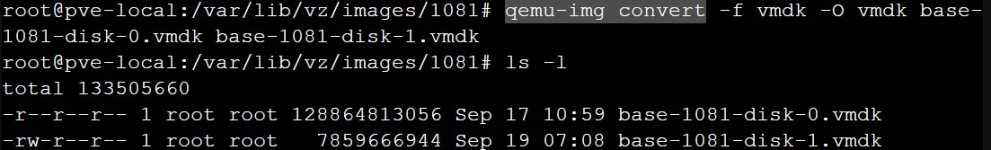
Question: There any workaround that could be done to solve this behavior?
PVE Version: 6.2-10
Background: .VMDK and .QCOW2 disks are thin provisioning based. This means that if you create a new 20gb disk, the disk allocation will grow until it reach 20GB.
The problem: Wile clone or import .VMDK or .QCOW2 disks the PVE convert the disks allocate 100% nominal size even the real internal disk allocation is lower than its value. For instance: I have a Linux machine with 128gb hard disk and I only installed the CENTOS 7 plus some tools on it. The real alocation is about 8GB but while cloning this disk the new disk usage is 100% or 128GB. This is killing my storage management.
The paliative solution: I use the "qemu-img convert" command, but is exhaustive and time consuming do it every time I clone or import a new disk to the PVE.
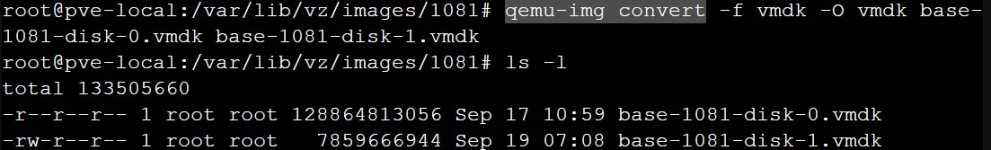
Question: There any workaround that could be done to solve this behavior?

