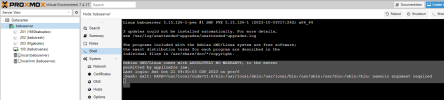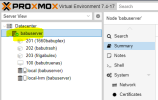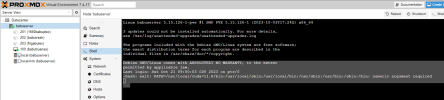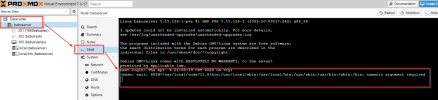Hi, good Chicago morning.
During my nvidia passthrough install this happened. For the love of every existing deity I can not get out of it... Can someone help, please. What are my options.
Of course, I have no backup and SSL and shell provide the same output with cursor not allowing me to type in any codes. I have rebooted multiple times with the same result outcome in my terminal. It is a headless install with remote access on home network.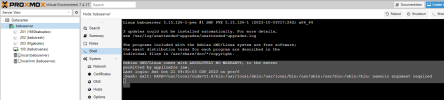
During my nvidia passthrough install this happened. For the love of every existing deity I can not get out of it... Can someone help, please. What are my options.
Of course, I have no backup and SSL and shell provide the same output with cursor not allowing me to type in any codes. I have rebooted multiple times with the same result outcome in my terminal. It is a headless install with remote access on home network.