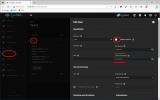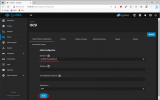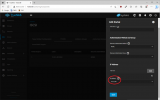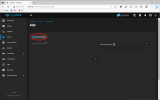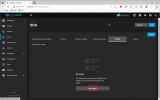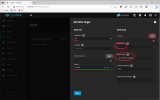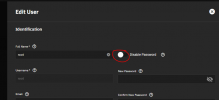I have not done much testing yet,
but i have 1 truenas with 4ssd setup as 2vdev where disk are set to mirror
and also on the proxmox i have the same setup for local storage
porxmox and truenas are connected tru 10gbe for the iscsi
OS on each server is on two seperate ssd setup also as zfs
they both have same hardware, R620 2x 2650 and 125gb ram
disks are not enterprice so i think this will be the main bottleneck when testing.
plan is to run same vm on local and over iscsi and see how it preforms, also testing snapshoting etc.
creating new vms work like a charm, all done from proxmox like normal
also running with zfs set sync=disabled
but i have 1 truenas with 4ssd setup as 2vdev where disk are set to mirror
and also on the proxmox i have the same setup for local storage
porxmox and truenas are connected tru 10gbe for the iscsi
OS on each server is on two seperate ssd setup also as zfs
they both have same hardware, R620 2x 2650 and 125gb ram
disks are not enterprice so i think this will be the main bottleneck when testing.
plan is to run same vm on local and over iscsi and see how it preforms, also testing snapshoting etc.
creating new vms work like a charm, all done from proxmox like normal
also running with zfs set sync=disabled