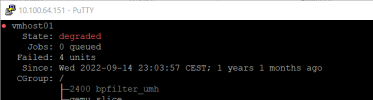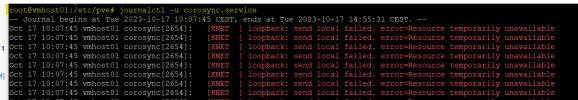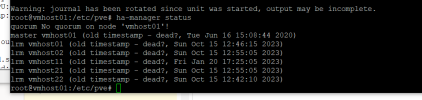and journalctl -xe
root@vmhost01:/etc/pve# journalctl -xe
░░ Support:
https://www.debian.org/support
░░
░░ The unit pve-cluster.service has entered the 'failed' state with result 'exit-code'.
Oct 17 16:12:56 vmhost01 systemd[1]: Failed to start The Proxmox VE cluster filesystem.
░░ Subject: A start job for unit pve-cluster.service has failed
░░ Defined-By: systemd
░░ Support:
https://www.debian.org/support
░░
░░ A start job for unit pve-cluster.service has finished with a failure.
░░
░░ The job identifier is 164061657 and the job result is failed.
Oct 17 16:12:56 vmhost01 systemd[1]: pve-cluster.service: Scheduled restart job, restart counter is at 5.
░░ Subject: Automatic restarting of a unit has been scheduled
░░ Defined-By: systemd
░░ Support:
https://www.debian.org/support
░░
░░ Automatic restarting of the unit pve-cluster.service has been scheduled, as the result for
░░ the configured Restart= setting for the unit.
Oct 17 16:12:56 vmhost01 systemd[1]: Stopped The Proxmox VE cluster filesystem.
░░ Subject: A stop job for unit pve-cluster.service has finished
░░ Defined-By: systemd
░░ Support:
https://www.debian.org/support
░░
░░ A stop job for unit pve-cluster.service has finished.
░░
░░ The job identifier is 164061748 and the job result is done.
Oct 17 16:12:56 vmhost01 systemd[1]: pve-cluster.service: Start request repeated too quickly.
Oct 17 16:12:56 vmhost01 systemd[1]: pve-cluster.service: Failed with result 'exit-code'.
░░ Subject: Unit failed
░░ Defined-By: systemd
░░ Support:
https://www.debian.org/support
░░
░░ The unit pve-cluster.service has entered the 'failed' state with result 'exit-code'.
Oct 17 16:12:56 vmhost01 systemd[1]: Failed to start The Proxmox VE cluster filesystem.
░░ Subject: A start job for unit pve-cluster.service has failed
░░ Defined-By: systemd
░░ Support:
https://www.debian.org/support
░░
░░ A start job for unit pve-cluster.service has finished with a failure.
░░
░░ The job identifier is 164061748 and the job result is failed.
Oct 17 16:12:57 vmhost01 pveproxy[2742981]: ipcc_send_rec[1] failed: Connection refused
Oct 17 16:12:57 vmhost01 pveproxy[2742981]: ipcc_send_rec[2] failed: Connection refused
Oct 17 16:12:57 vmhost01 pveproxy[2742981]: ipcc_send_rec[3] failed: Connection refused
Oct 17 16:12:58 vmhost01 pve-ha-lrm[2716]: updating service status from manager failed: Connection refused
Oct 17 16:12:58 vmhost01 corosync[2773523]: [KNET ] link: host: 14 link: 0 is down
Oct 17 16:12:59 vmhost01 pveproxy[2742981]: ipcc_send_rec[1] failed: Connection refused
Oct 17 16:12:59 vmhost01 pveproxy[2742981]: ipcc_send_rec[2] failed: Connection refused
Oct 17 16:12:59 vmhost01 pveproxy[2742981]: ipcc_send_rec[3] failed: Connection refused
Oct 17 16:13:00 vmhost01 pveproxy[2742981]: ipcc_send_rec[1] failed: Connection refused
Oct 17 16:13:00 vmhost01 pveproxy[2742981]: ipcc_send_rec[2] failed: Connection refused
Oct 17 16:13:00 vmhost01 pveproxy[2742981]: ipcc_send_rec[3] failed: Connection refused
Oct 17 16:13:00 vmhost01 pvescheduler[2775606]: replication: Connection refused
Oct 17 16:13:00 vmhost01 pvescheduler[2775607]: jobs: cfs-lock 'file-jobs_cfg' error: no quorum!
Oct 17 16:13:00 vmhost01 pveproxy[2742981]: ipcc_send_rec[1] failed: Connection refused
Oct 17 16:13:00 vmhost01 pveproxy[2742981]: ipcc_send_rec[2] failed: Connection refused
Oct 17 16:13:00 vmhost01 pveproxy[2742981]: ipcc_send_rec[3] failed: Connection refused
Oct 17 16:13:01 vmhost01 cron[2655]: (*system*vzdump) CAN'T OPEN SYMLINK (/etc/cron.d/vzdump)
Oct 17 16:13:02 vmhost01 corosync[2773523]: [KNET ] link: host: 11 link: 0 is down
Oct 17 16:13:02 vmhost01 pve-firewall[2673]: status update error: Connection refused
Oct 17 16:13:03 vmhost01 pve-ha-lrm[2716]: updating service status from manager failed: Connection refused
Oct 17 16:13:04 vmhost01 corosync[2773523]: [KNET ] rx: host: 14 link: 0 is up
Oct 17 16:13:05 vmhost01 pvestatd[2743197]: ipcc_send_rec[1] failed: Connection refused
Oct 17 16:13:05 vmhost01 pvestatd[2743197]: ipcc_send_rec[2] failed: Connection refused
Oct 17 16:13:05 vmhost01 pvestatd[2743197]: ipcc_send_rec[3] failed: Connection refused
Oct 17 16:13:05 vmhost01 pvestatd[2743197]: ipcc_send_rec[4] failed: Connection refused
Oct 17 16:13:05 vmhost01 pvestatd[2743197]: status update error: Connection refused